Automating Reports: Improve Your Reporting Workflows
You need to track your metrics when growing your business, as it shows whether you are going in the right direction or the wrong one.
Yet, it can be very tedious to keep track of this data manually. It can take time away from what you are doing and make the whole process inefficient. Worse of all, you can forget to track this data because we are humans after all.
Thanks to software like Blue Cat Reports you can automate reports and save precious time, energy and effort. In this article, let’s take a look at the process of automating reports and their advantages.
Report automation in a nutshell
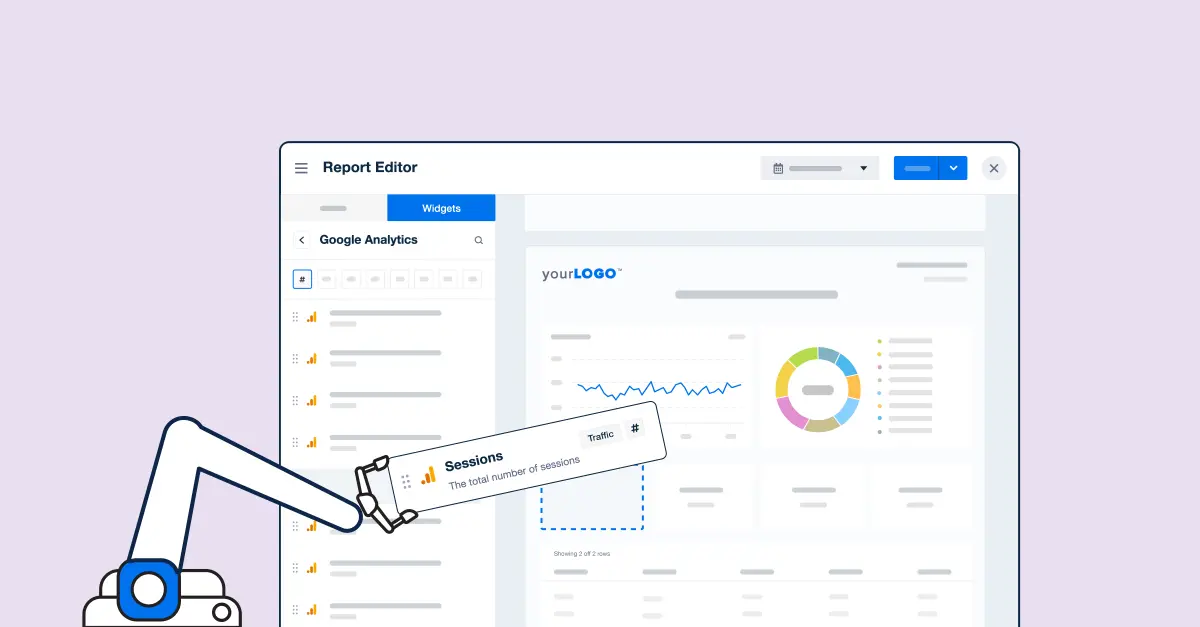
Report automation streamlines the process of fetching reports and makes it hands-free. It is a systematized approach where you only need to set this up one time in the program that you are using. This program provides businesses with up-to-date reports that are automatically sent through your email or in a dashboard.
Reporting automation cuts the time that businesses spend collecting information. That way, the business can spend more time taking action.
Why you should integrate reporting automation into your workflow
Data mining is an extremely time-intensive activity. You already have so much on your plate. Why try to chase down KPIs and hope that you don’t miss any valuable information?
By streamlining your reports, you can now allocate all that time to focus on a more productive task. With report automation, all the time is spent upfront. The right software will make it easy to choose which KPIs you want to keep track of. That way, you have a system that works without failure.
Instead of chasing down data, you will be able to have more time to analyze and make decisions. You will have data that is reliable and accurate.
8 benefits of using reporting automation
Using report automating software has many benefits. Here are the most important ones:
- Improved efficiency: Spend your time up-front setting up the automation. After that, you won’t have to worry about gathering data again.
- Error-free: By manually gathering data, you are prone to missing important information. With automation, you will not have space for human error.
- Streamline organization: These programs allow the information to be organized through charts and graphs. The data is accessed all in one place.
- Robust reporting: Have access to multiple pieces of information readily available all in one place.
- No more boring tasks: Compiling data manually is brutally boring and is a very unproductive activity.
- Use across all departments: Every department will be able to reap the benefits of automating its reports.
- Improves compliance: Cut down the time of chasing down documents. Streamline your reports so they get to where they’re supposed to.
- Better analysis: Gain better insights by having reports readily available with organized data.
What to look for in a report automation tool
Here is a list of the most important features you should look for in a report automation tool:
- The ability to connect through API and have seamless integration with the program you are using.
- The ability to customize the frequencies reports are sent such as day, week, month, and year.
- Different options for fetching reports.
- Having multiple accounts and user access.
- Not being difficult to set up and get running.
- Having support for the system and troubleshooting.
- Having multiple options to share reports such as through emails, PDFs, URL links, and print.
- You also want to make sure that it is within your budget.
All these features can be found in Blue Cat Reports, which pulls information from Trello. Let’s take a look at how you can get the most out of Trello reporting.
Ways to automate a report
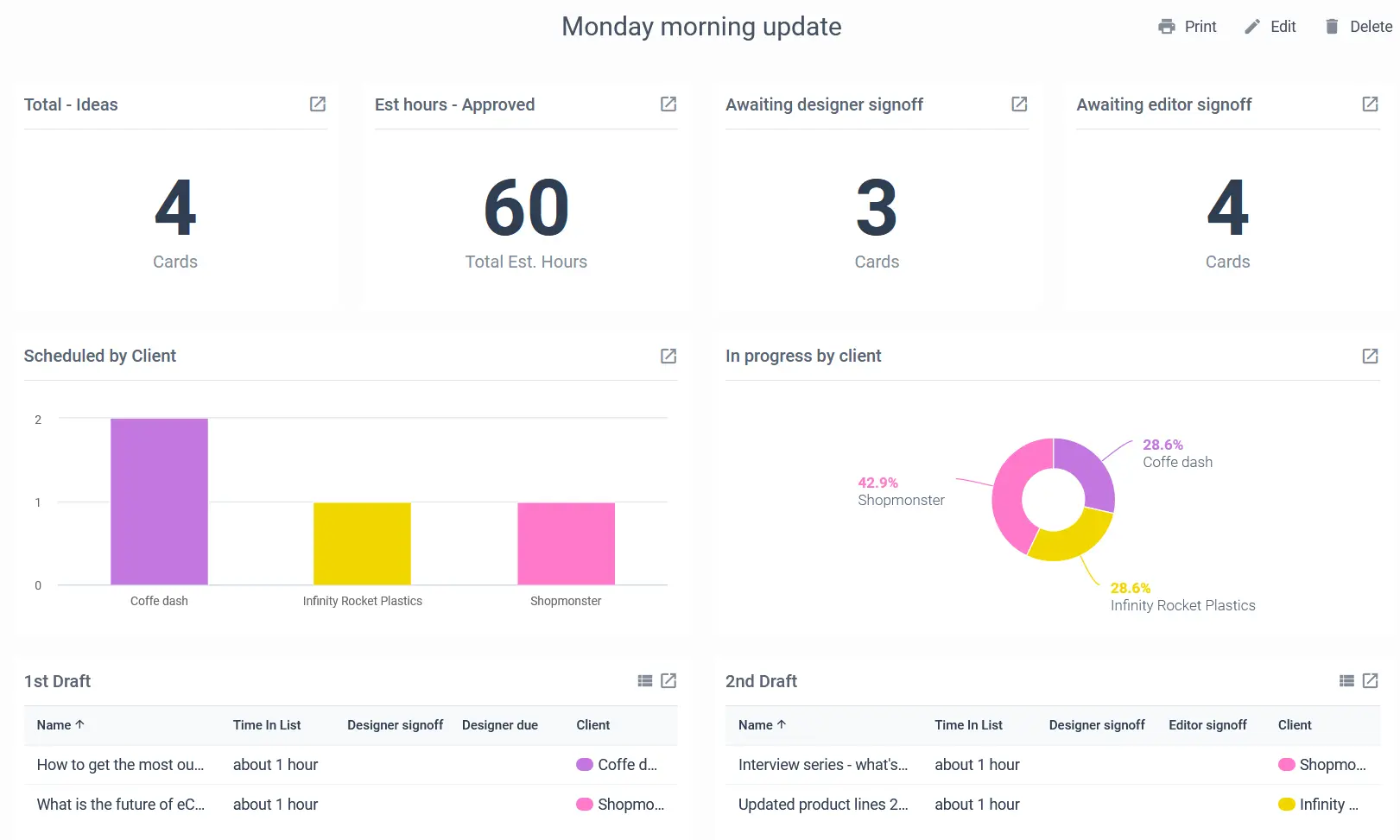
Blue Cat Reports is an easy-to-use, powerful automating reporting tool for Trello teams. This tool allows you to gather and analyze every piece of data from your Trello boards. It helps you track your team’s output and productivity in a nutshell.
P.S. Remember to use Blue Cat Reports, you must use Trello as a task management or project planning software.
Create in-depth custom reports
This Trello power-up gives you access to unlimited report customization. You can pull the data you want at the time you desire. It also allows you to group the data and see it in various chart formats. You can also track your productivity and capacity.
It allows you to filter your information based on:
- Who’s working on a project.
- How long they are taking.
- How much work they are doing.
- Anything you need to know about what is going on.
You can customize and filter data from your boards based on:
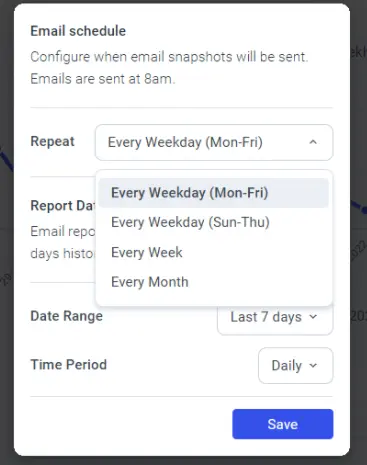
- Boards
- Lists
- Labels
- Members
- Custom Fields
- Due Dates
- Time in list
- And many others
Analytics dashboards and project summary reports
The analytics dashboard lets you see exactly what is happening within your project. This is best if used for weekly or monthly progress check-ins. It allows you to check the progress of everything that is happening.
By creating summaries, you can see how much work is left on any project. For instance, you can view how much work has been completed and the resources necessary to complete the project.
You can invite people from your company to look at these reports through email. Also, you can just email the reports out if someone is having a hard time using the program.
Have access to the status of every board
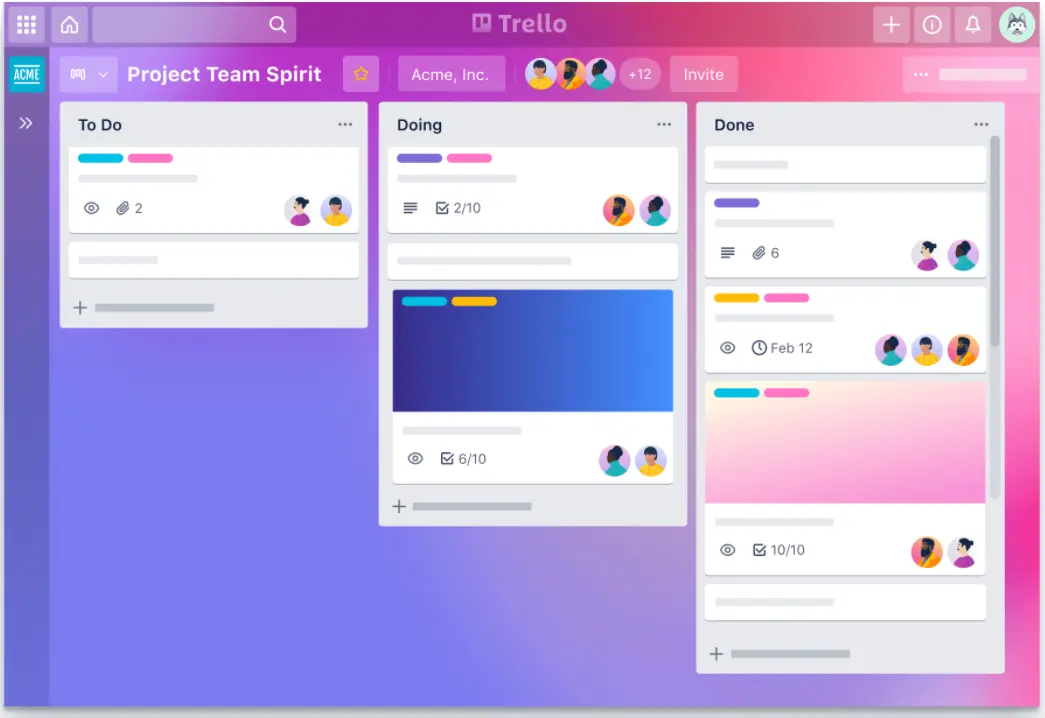
With Blue Cat Reports, there is no limit on the number of boards you want to pull reports from. You can configure what you want on the reports once you choose which boards you want the information from.
If you want to get more granular, you can open up an individual report to extract even more data.
Generate reports for any department
Every department has different needs for reporting. Through Trello and Blue Cat Reports, you can automate reporting for different teams and departments:
Marketing teams: Will be able to track things such as cards that are scheduled or completed. They will also have access to the time it is taking to complete a task and which tasks are in progress.
Sales teams: Automating CRM reports have never been easier. Sales teams will have the ability to track their metrics and conversations. They will be able to track sales trends as well as funnel metrics. They can also track the length of their sales cycle and how many leads are being input into the funnel.
Project management: Although many departments will benefit from this software – project managers will benefit from most of its features, including lead time, cycle time, and work in progress. They can also measure the productivity of everything going on by hours completed. On top of this, they can track how much resources are being utilized and if they will need more.
Utilize Blue Cat Reports for your reporting automation
Get time back by utilizing reporting automation. You no longer need to approach reporting like a chicken with its head cut off. Just like clockwork, you will have access to all of the data that you need. You will have the ability to keep tabs on “who is doing a task” or “how long a task is taking to complete.”
Blue Cat Report gives you access to more data than you can use. This program will facilitate report automation in an organized, easy to read, and beautiful way. This way, you will easily be able to break down and discuss the data with your team.
See what report automation can do for you. You now have access to a 7-day free trial of Blue Cat Reports by simply heading to the site and signing up.


