Project Status Report
A project status report identifies and contrasts the progress of a current project against the project plan. This document is then used to notify stakeholders of key performance indicators like time, cost, risk and work completed.
A project status report will be scheduled before a project commences to ensure regular communication with stakeholders, project teams and anyone who needs a high-level view of your project's progress.
These reports act as snapshots of a project’s performance at any given time and are often one of the critical documents reviewed at the end of a project. Blue Cat Reports can help you deliver precise, digestible, project-level data to share with your stakeholders via integrated Trello reporting.
So let’s take a look at what you need to include in a project status report, how to structure it, and some tips for presenting your status reports.
What should be included in a project status report
A project status report doesn’t need to be overly detailed or complex but it does need all of the key takeaways that stakeholders care about.
These include:
- Work completed at this stage
- Project plan moving forward
- Overview of the projects progress and budget to date
- Issues encountered during the project
- Any increase in risk and action to mediate
Think high-level information that allows all of the project team and stakeholders to understand the project as a whole. On larger projects, it’s a great opportunity for teams that normally work on specific tasks to see the larger project view.
Project status reports often reduce unnecessary communication between teams thanks to the majority of answers being included in each report.
Example of a basic project status report:
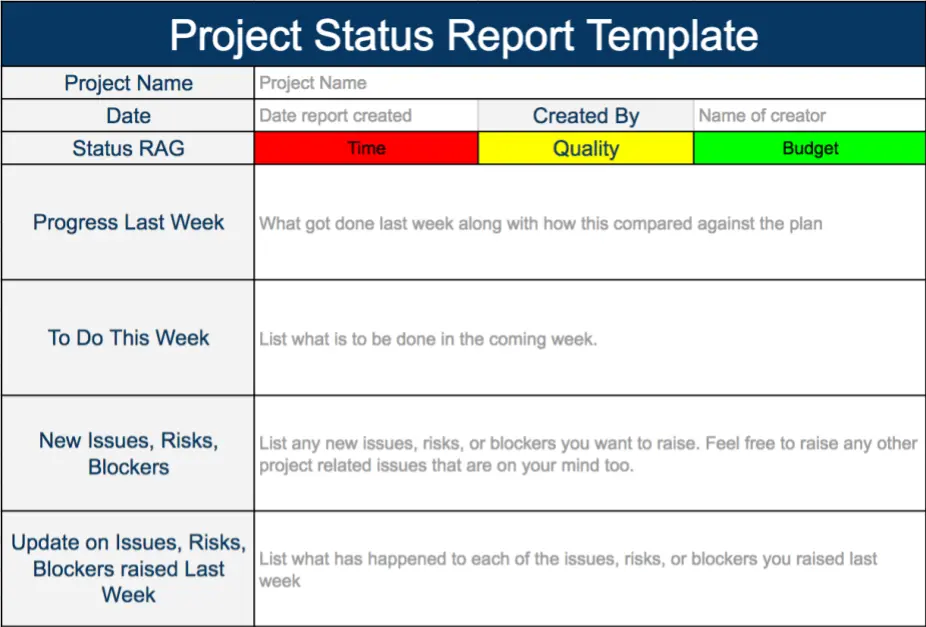
Structuring your project status report
Deciding on and maintaining a structure to your reports throughout the length of your project is essential to allow you and your stakeholders to accurately compare project progress and health between reports.
Your report doesn’t need to be more than a few pages or slides but it should always include the following:
General report information
Include the name of the project manager compiling the report, date of issue, project name and issue number of the report and anything else relevant to help stakeholders. Adding the logos of any relevant organisations can also help identify the report at a quick glance.
Summary of the project status
Give a brief observation of how the project is tracking compared to the project plan. You should include current and forecasted costs, adherence to the timeframe and any issues that have developed since the last project status report.
Risk
Risk relates to anything that could negatively affect the timeframe or cost of your project.
Risks should be identified at the outset and carefully monitored throughout. Each report should include a brief breakdown of risks and what is being done to mediate them.
Some risks will only be identified after the commencement of a project and these should be recorded and reported on in each consecutive project status report.
Project data
Provide easy to understand metrics that stakeholders can easily compare to previous reports and the project plan. This can be at a team or project level and can be catered for individual stakeholders.
Remember the data you provide at the end of your report should reflect and reinforce all of the information and points raised in the report. Stakeholders can use data to easily compare progress between reports and assess if the project is still on track.
Some more complex projects will require more data points across each of your teams. You can use project management tools like Trello combined with Blue Cat Reports to easily track and monitor performance across all your teams, tasks and sprints.
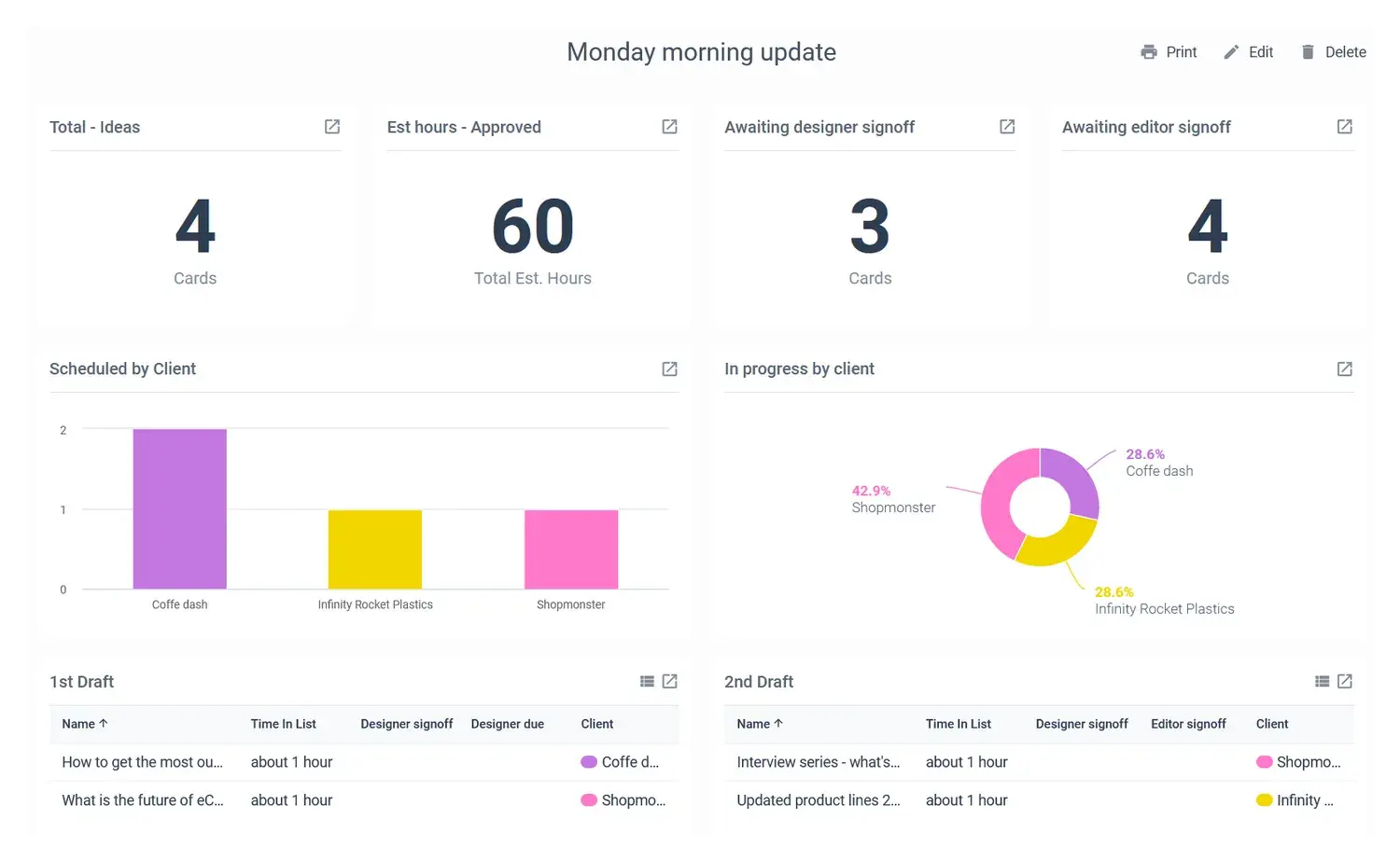
Tips for presenting your project status reports to stakeholders
Delivering your reports in a digestible format keeps things simple for anyone without a project management background. With that in mind here are some best practices for when your share your reports:
Don’t rely on project status reports as your only form of communication
Project status reports are a great way to provide a macro view of a project’s status and progress.
Some points need immediate action so avoid waiting for your next report to raise queries, issues or perceived risk that requires immediate action.
Understand your stakeholders
There’s no such thing as a universal project status report, your audience (stakeholders) normally come from a wide range of professions and aligning your reports to their benefit will reduce any confusion while reporting.
Try to keep each section of your report brief with clear, concise sentences. Use bullet points and lists to make information more digestible.
If your stakeholders don’t have a project management background try not to use too much vocabulary related to project management frameworks.
Keep your report structure and data the same for each report
This is paramount to effective project status reports. Always keep your report structure and data consistent across each consecutive document.
Changing the structure of your report will make it harder for your audience to draw helpful conclusions from your report and create confusion and questions while delivering your findings.
Changing the data sets in your report without previous discussion can decrease trust amongst your stakeholders. Data doesn’t lie and choosing to display data in one report and not the next may indicate a negative trend in the data you don’t want to share.
Get feedback on your reports
Listen to feedback from your stakeholders and take note of any consistent queries that appear after reports.
Remember your project status report is for the benefit of the stakeholder and should be presented in a way that makes it quick and easy to digest so any notes for improvement should be seriously considered.
How often should you create a project status report?
The regularity at which you create and share project status reports will vary based on the needs of your stakeholders. Regular communication with stakeholders will often ease concerns before they are raised and give you more time to focus on delivering your project.
Weekly reports
Weekly reports should be reserved for your immediate team members and any stakeholders that need reporting on a weekly basis. Weekly reports should be shorter and focus on exactly what the relevant project team members and stakeholders need to know to continue their tasks.
Bi-monthly reports
Bi-monthly reports should provide a high-level view of the project, typically for top-level managers and stakeholders.
Monthly reports
Monthly reports should be reserved for directors, the CEO and anyone else who needs to observe the overall progress and health of your project.
Why concise project status reports are important
Project health - Project managers are tasked with ensuring projects meet deadlines and project status reports are one of the quickest ways to see if a project is heading off track.
Reduce unnecessary communication- By properly curating the information in your project status reports you can often reduce communication.
Identify overall project progress- Project status reports are shared with your stakeholders and project team and show overall project progress. Reports are a fantastic opportunity to highlight a team’s value to the overall progress of your project, providing a fantastic snapshot of how each task, sprint and team are working to achieve the project's greater goal.
Simplifying your project status reports
Compiling and creating your project status reports needs to be supported by quick effective software that allows you to gather high-level data and transform it into an easy to understand presentation or document.
You can use Scrum or Kanban charts delivered by your project management to start curating your data in one place.
Tools like Trello are fantastic ways to organise your teams and allocate tasks and workloads. Combine this with a power-up like Reports by Blue Cat and you can create summary reports that show performance across all your teams in easy to digest charts.
Schedule reports to be delivered to your email a day before you have to present, this is a fantastic way of automating a lot of your work. You can simply analyse your charts and draw conclusions from the data. This will keep your report conclusions and data aligned, allowing you to provide references later in the report.
If you’re formatting your reports as a presentation consider creating a template that removes any additional design work to save you time.
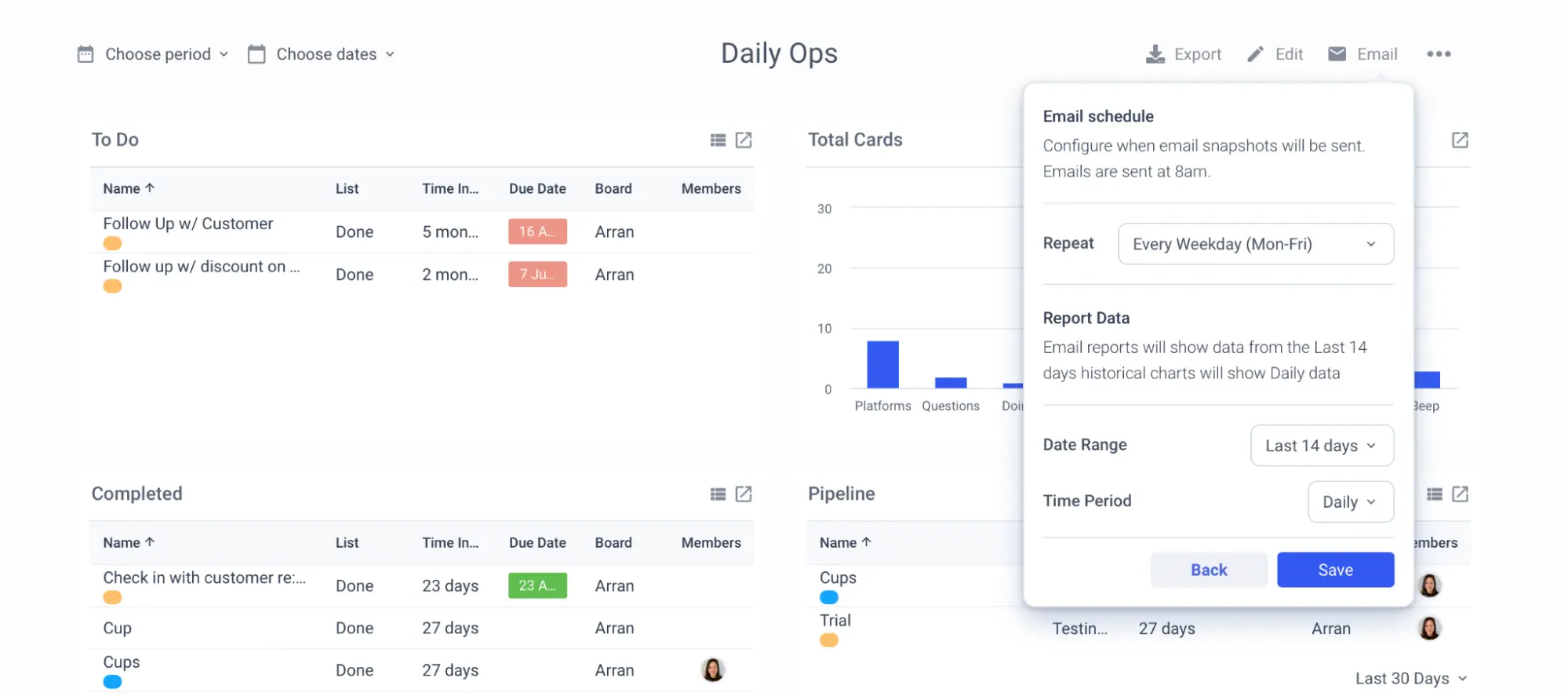
Scheduling functionality on Reports by Blue Cat
Project status reports are not project tracking
Project status reports should not be the first time you find out about any issues or risks affecting your project. Effective project tracking (link to project tracking article) should be a daily task whatever the frequency of your status reports.
Try to ensure that project status reports don’t take the place of effective communication between teams or stakeholders. We often see status report meetings used to highlight issues or risks that should have been highlighted at a much earlier stage via concise project tracking and prompt communication.
Now we’ve covered how to effectively create, structure and present your project status report with ease. Remember, keep it simple, use a template, detail your findings, and most importantly, back your conclusions with real data gathered from your project management software.


