Trello Vs. Todoist: Comparing Task Management Tools
Torn between Todoist vs. Trello? We’ll answer all your questions regarding these two project management tools and help you decide which is better for your use case.
Whether you’re a solopreneur or have a team of 100 people, the right task management tool will take you places. Nobody likes mess and chaos, but your to-do lists seem to grow by the day. What you need is a productivity app that helps you manage your team and workflow correctly.
At Blue Cat Reports, we’ll be reviewing two of the big names in the task management industry: Todoist and Trello. As there’s no “one size fits all”, we will be shedding light on their characteristics to help you decide on the most suitable tool for your needs. However, both apps are excellent for different uses, and we’ll be highlighting those differences rather than state that one is better than the other.
At Blue Cat Reports, we assist your productivity workflow by letting you get the most out of task management apps. Start putting your data to good use with the proper power-ups and step up your game.
In this guide, you’ll learn:
- Todoist vs. Trello: Key Differences
- Trello Alternative: What Is Todoist
- Todoist: Key Features
- Todoist Alternative: What Is Trello
- Trello: Key Features
- Todoist Vs. Trello: What Is The Right Tool for You
Let’s get started!
Todoist vs. Trello: Key Differences
1. Cost
Trello offers a free subscription plan with unlimited users’ access. You get up to 10 boards, unlimited cards, storage, and power-ups with a 10 MB file limit. However, if you want to get the full experience based on the size of your company, you can upgrade to a Standard, Premium, or Enterprise plan, with prices ranging from $5-$17.50 per month billed monthly or annually.
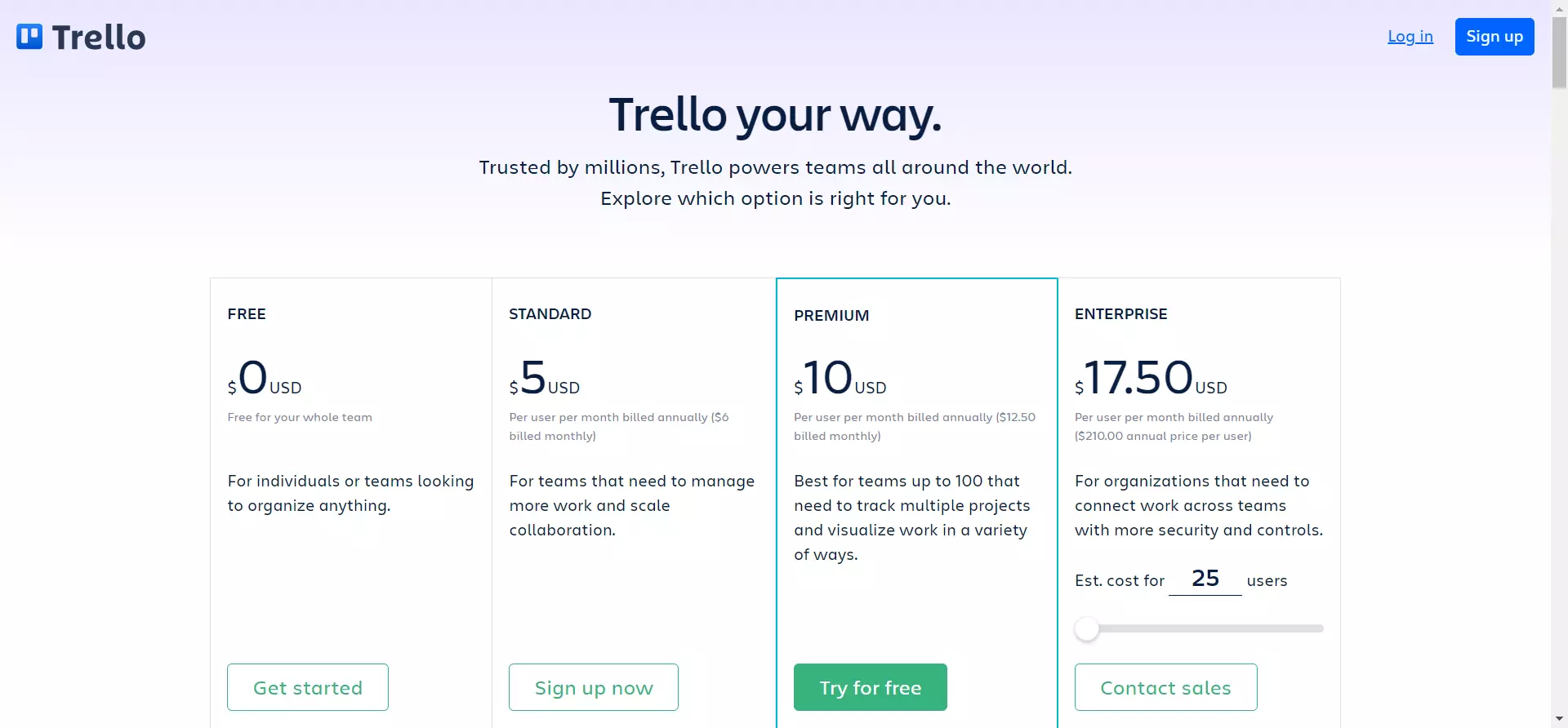
Similarly, Todoist offers a freemium plan, where you get access to up to 5 active projects, with 5 collaborators per project and a 5 MB file limit. You get more capacity, features, projects, and collaborators as you level up with a Pro or Business plan. Prices range from $4-$7 monthly.
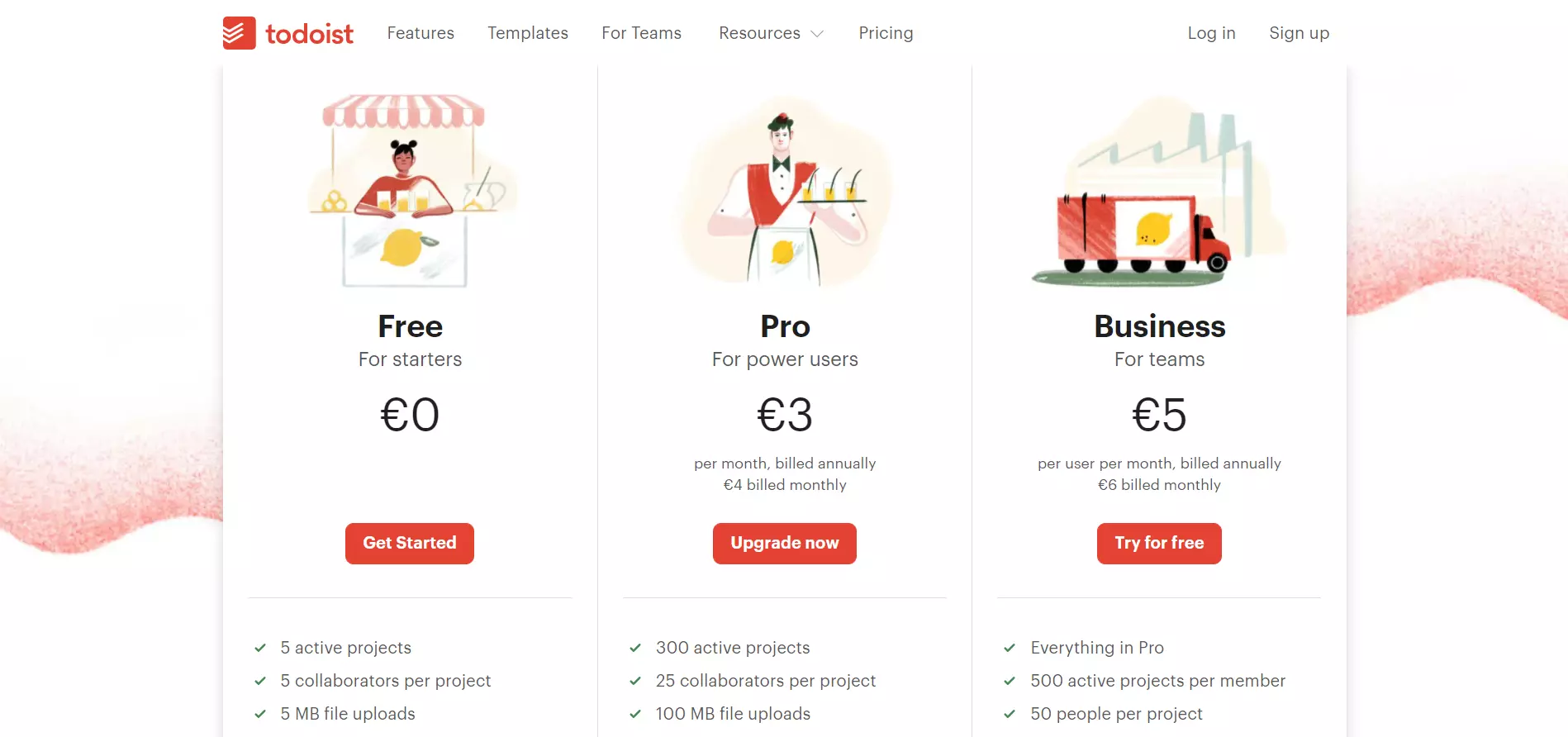
2. Customization
Trello Kanban system is based on boards, lists, and cards. Each card is customizable, and you can add colored labels, attachments, comments, or checklists to enhance it. If you opt for paid plans, you can even change the view of your boards to timeline, dashboard, table, and calendar.
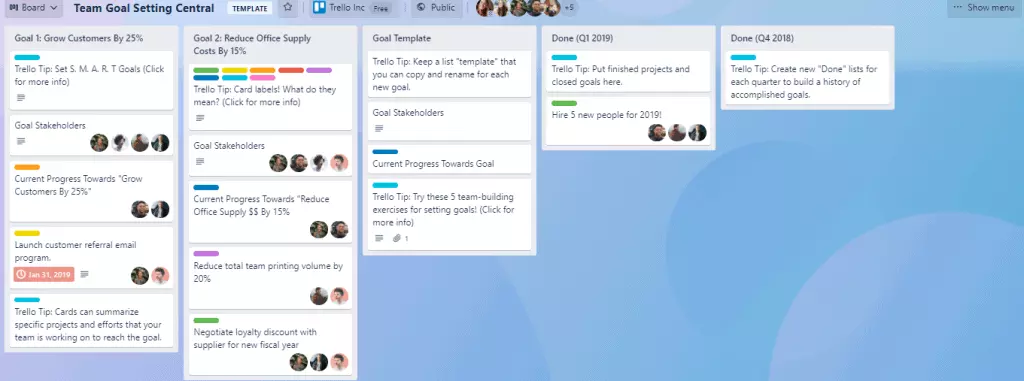
Similarly, with Τodoist Kanban, you can easily rearrange your tasks and assign them to teammates. Due to the easy-to-use interface, you can customize your dashboard to your preferences to make your workflow more manageable. The apps don’t require much effort to customize as they are made to fit everyone’s needs.
Trello also has a lively app market with many apps, which it calls power-ups, that users can use to further customize their Trello boards templates. For example, Blue Cat Reports is a simple yet powerful power-up that lets you analyze your data and build your own daily reports.
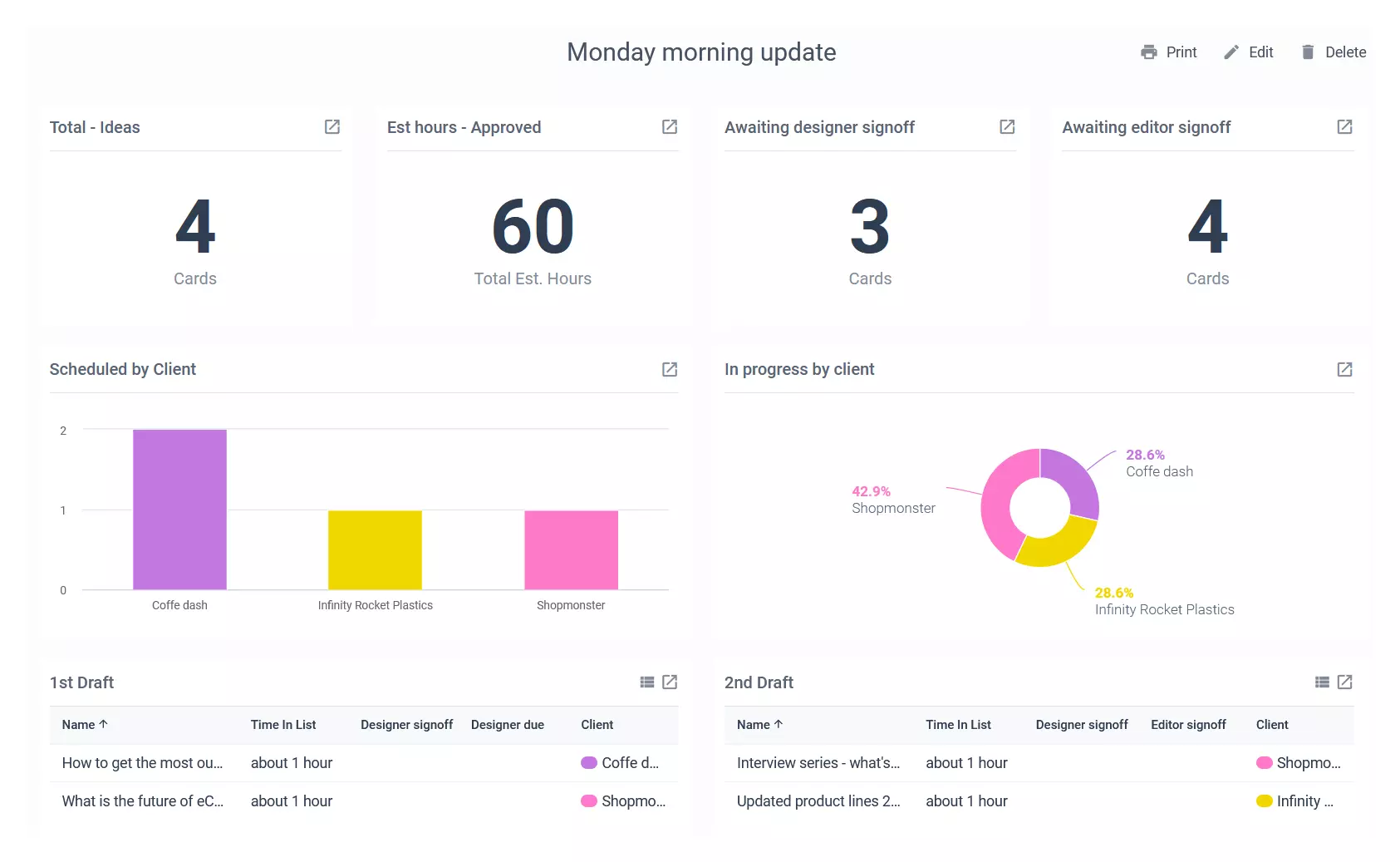
Trello has a clear advantage here, thanks to its customizable board, power-ups, and integrations (more on that last one later).
3. Ease of use
Both apps are pretty intuitive to use, and they make everything easy - from creating new tasks to managing a team. Trello offers existing templates that you can use to help you get started with project management, along with an example video that guides your way around the platform.
For example, to create a new board, list, or card, you simply hit the “new” button and then add your details. Once you get the hang of it, you can use the automation feature that brings deadlines to your attention, automates moving lists around, creates recurring tasks, and assigns team projects.
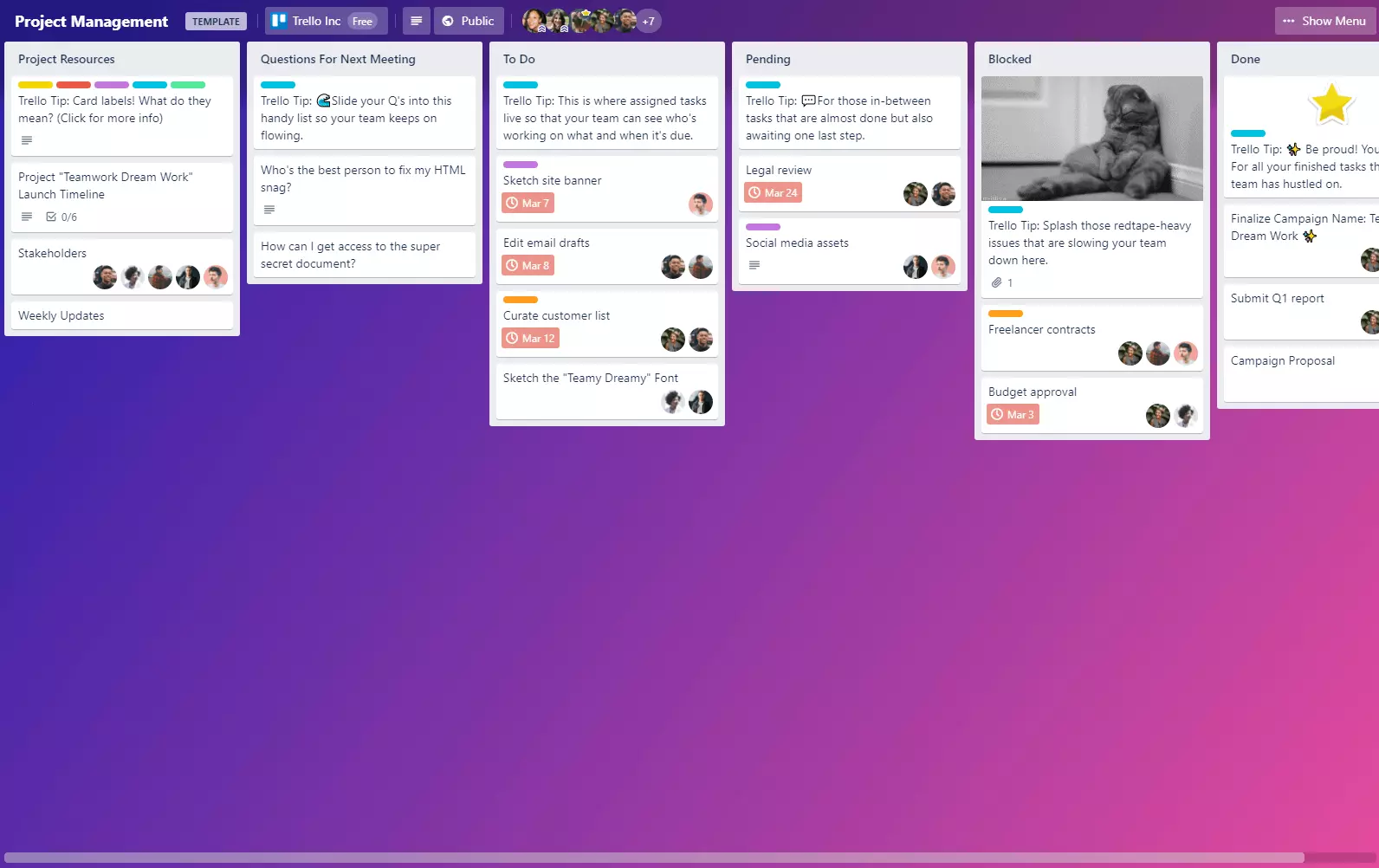
Todoist is also very intuitive, but it also offers a complete guide for users just starting out, sharing instructions on using the platform along with tips and best practices. It even has a reward system, “Karma,” that congratulates users when they complete their tasks, giving them more motivation. To sum up, both tools are pretty straightforward. However, Todoist has a slight advantage over Trello by offering a comprehensive guide for users who want step-by-step guidance.
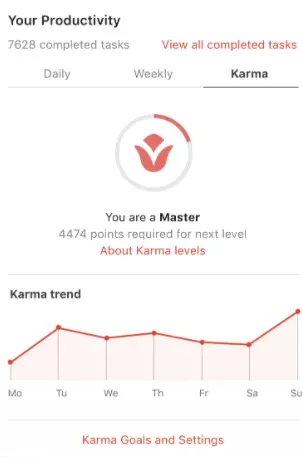
4. Integrations
Integrations can be powerful as they can turn a tool from beginner to pro. Trello offers more than 250 integrations that you can easily install and take your productivity to the next level.
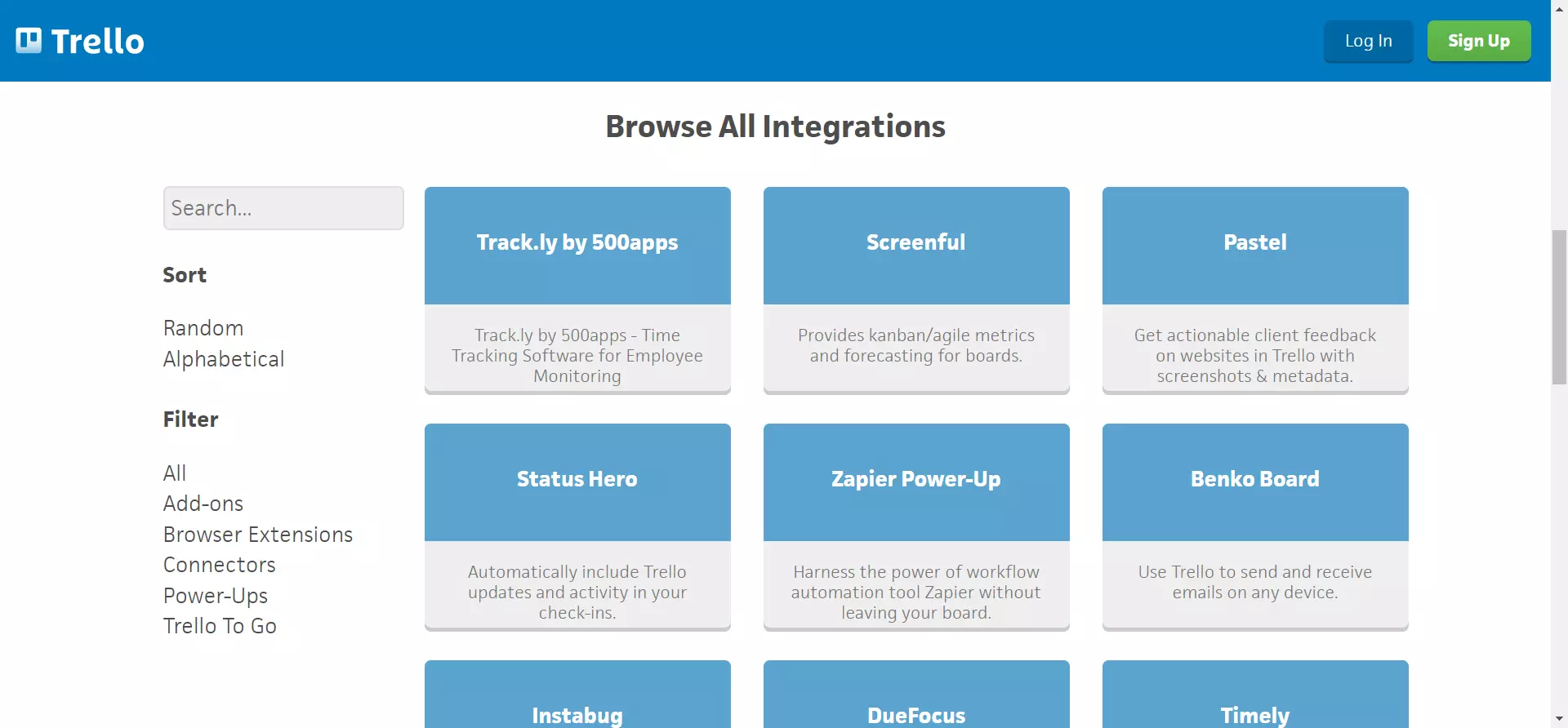
Todoist offers as well a wide variety of 60+ integrations by third-party apps, like Google Calendar, Zapier, and Airmail. Along with the desktop version, you can install a Todoist Chrome extension or even use it with your Apple watch. There are also plugins that let you assign tasks from your email to Todoist or manage your calendar. All in all, both tools offer excellent integrations for advanced use, but Trello has a slight advantage thanks to its power-ups.
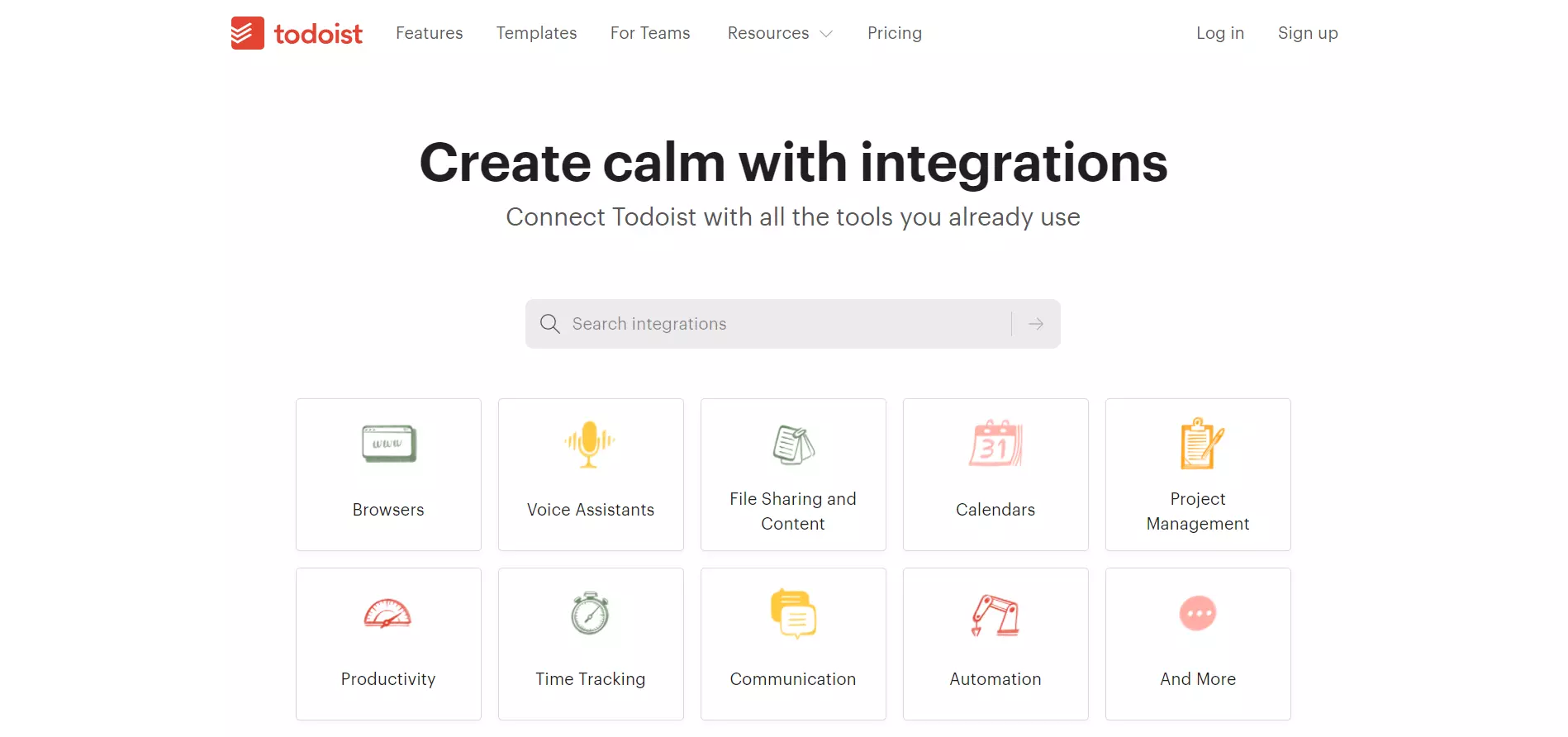
5. Collaboration
With Trello, you get unlimited collaborators even in the free plan. You can assign them to different boards and cards and work together in a productive environment. Todoist, on the other hand, lets you have only 5 users per project unless you upgrade your plan. This can be a bit limiting, but businesses would probably consider switching to paid plans for less.
6. Complexity
Luckily, the news is good! Both Todoist and Trello have been stripped away from any unnecessary functions or bloated layouts that just make navigation harder. There’s no room for complexity here rather than clean and modern interfaces that aim to facilitate users’ lives. Once you log in to the apps, you instantly get into the “to-do list mood”, where you start filling one task after the other because it feels good emptying your mind. Even when using integrations for more advanced project management, the apps remain pretty straightforward. So, all in all, there is no winner here.
7. Mobile Apps
Another essential factor to consider is mobile usability and responsiveness, as we want the tools to be fully functional from mobile devices. The Todoist mobile app is an experience by itself! It has a reliable and robust design, more polished than the desktop version that works online and offline. It’s super easy to use and makes productivity fun!
On the same note, Trello’s app is a replica of the web version in terms of design and functionality. Luckily, with its recent update, it added the offline feature, and now users can make good use of the app no matter their wi-fi connection.
Trello Alternative: What Is Todoist
When Google, Adobe, and Nasa use a tool, you know it’s good! The word for Todoist, the ultimate to-do list that lets you “free up your mental space”. It’s interactive, it’s valuable, and it’s free! Whether you’re working alone or have a whole team to manage, Todoist could manage your tasks no matter how complex they are. Originally founded in 2007, it aims to become your go-to app no matter the device you’re using.
Todoist: Key Features
Todoist uses boards for task management. With a click of a button, you can add tasks and sub-tasks, filter, display, and customize them any way you please, and assign them to your team members.
Haven’t found the feature you’re looking for? Apply for your desired Todoist feature request, and you might as well enjoy it! Some awesome key features are:
- Auto-complete - No need to type the whole word. If you want to schedule a task on Monday, a simple “mon” will automatically schedule it for you. It doesn’t get easier than that!
- Integration capabilities - Todoist can integrate almost any app due to its connection with IFTTT. For Premium plans, you can even receive email notifications on recent updates or changes.
- Collaboration - Invite people to your Todoist boards, assign them tasks, and be on top of your work. With a productivity app like Todoist, you can keep everyone on the same page and hold your team accountable.
- Work on the go - With endless possibilities of syncing to mobile devices, a Chrome extension for fast task assignment, and support of different kinds of software (Android, iOS, Linux), it’s really easy keeping track of your to-do lists.
Todoist Alternative: What Is Trello
Trello is a task management Kanban-style tool that helps you organize from simple to complex projects. With hundreds of integrations and ready-to-use templates, you get instant access to a world of possibilities; it’s up to you how advanced you want your usage to be. The board-list-card layout makes everything clearly displayed for your whole team to see and prioritize on. Simply choose an existing template and start working on your boards.
Trello: Key Features
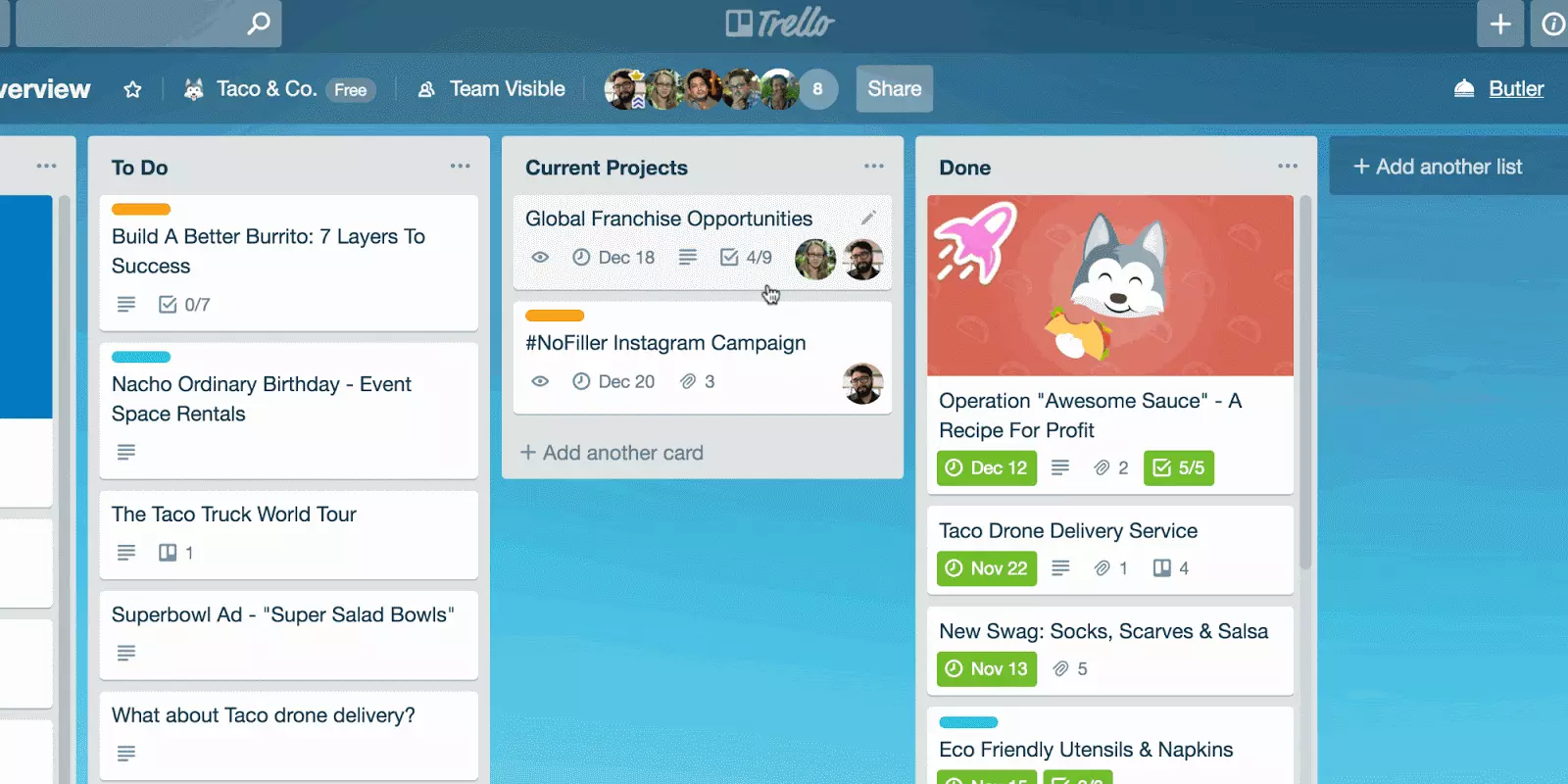
With Trello, you can see what everyone is working on, the progress of your project, and the time frameworks that need to be applied. Therefore, in your next project, you’ll already have the data to decide on the optimal task management and team organization tactics. Some of Trello’s key features are:
- Integrations - Trello’s variety of 250+ power-ups makes the tool really powerful as it lets you coordinate complex projects that need lots of organization and effort. They literally transform the app into a Command Center.
- Reporting - Don’t let your data go to waste! With a power-up like Blue Cat Reports, you can filter your data and extract reports that’ll assist your project management frameworks.
- Automation - Trello’s automation feature is your best ally to create recurring tasks, highlight deadlines, and automate repeating processes.
Todoist Vs. Trello: What Is The Right Tool for You
So, after all this analysis, is there an optimal option?
Once again, we’re not here to decide on a winner! However, what you should take with you from this direct comparison of Trello vs. Todoist is that Trello aims to facilitate you and your team for longer projects that require more time and effort.
Todoist, on the other hand, is more of a “click and go” app for a few collaborators that want things done quickly. So, for example, if your project is to create a shopping list and assign it to your husband (collaborator), you’d be better off with Todoist, as it’s checklist-oriented and rewards you upon completion.
On the other hand, if your company is launching a new product and you want a go-to tool for project management, Trello is the way to go, as it fulfills your needs with automation and advanced power-ups.
Take advantage of your data with Blue Cat Reports
Ready to step up your task management game? Your analytics is an excellent data source that you don’t want to miss out on. With Blue Cat Trello plugin, you get valuable insights into your data for a super low price. Try it now!
