Trello For Nonprofits: Use Cases, Discounts & Power-Ups
Trello is a project management tool that helps teams stay organized and keep track of their progress. It's very versatile, and can be used for a variety of purposes—including nonprofit organizations!
At Blue Cat Reports we'll discuss how to use Trello for nonprofits, as well as provide information on the discounts Trello offers some nonprofits and a few Power-Ups that make Trello all the more powerful.
Let's get started!
What is Trello?
Trello is a hierarchical project management tool that helps users break projects down into the tasks required to successfully complete them. Within Trello, there are three levels of organization:
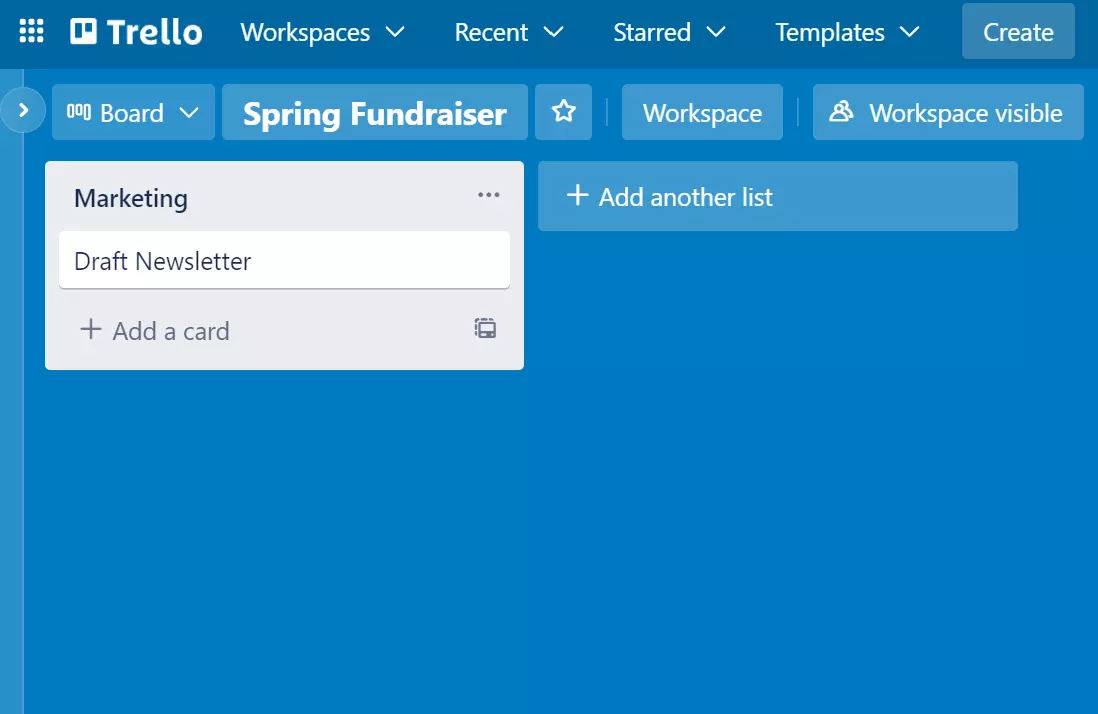
- Boards: Boards are high-level organizational structures that contain Lists and Cards. They are usually created to encompass a specific project in its entirety (e.g., Spring Fundraiser).
- Lists: Lists are mid-level organizational structures used to categorize Cards. They usually encompass one specific aspect of the project (e.g., Marketing).
- Cards: Cards are low-level organizational structures that typically represent tasks within a List (e.g., Draft Newsletter).
As the lowest-level organizational structure, Cards are where most of Trello's functionality lies. When you create a Card, you can choose from a wide range of customizable add-ons depending on your needs:
- Description: A formattable description field where you can enter details about the Card.
- Members: A field that allows you to assign the Card to members of your team.
- Labels: A field that allows you to tag a Card with descriptors that make it easy to search for.
- Checklists: A space for subtasks relevant to the Card.
- Attachments: A space to store and share files.
- Power-Ups: A place to add Power-Ups (i.e., third-party Trello apps and integrations that increase functionality).
- Automations: A field that allows you to program buttons and workflows for your Cards.
How can nonprofits use Trello?
There are many different ways that nonprofits can use Trello to improve their operations. Here are some common examples:
Volunteer Management
Trello can be used to track the time and effort volunteers are contributing to your organization. You can create a Board for each project that needs volunteers, and add Lists detailing what kind of help is needed (e.g., Marketing, Social Media, Events). Then, add Cards representing specific tasks that need to be completed, and assign them to specific volunteers. When a volunteer completes a task, they can check it off the Card. This will help you keep track of who is doing what, and ensure that no tasks fall through the cracks.
Event Planning
Trello is an excellent tool for event planning. You can create a Board for each event, and add Lists detailing the different stages of the event (e.g., Planning, Marketing, Attendees, etc.). Then, add Cards representing specific tasks that need to be completed, such as creating a promotional flyer or sending out invitations. As tasks are completed, they can be checked off the List.
This will help you keep track of your progress and ensure that everything is on schedule.
Story Bank Management
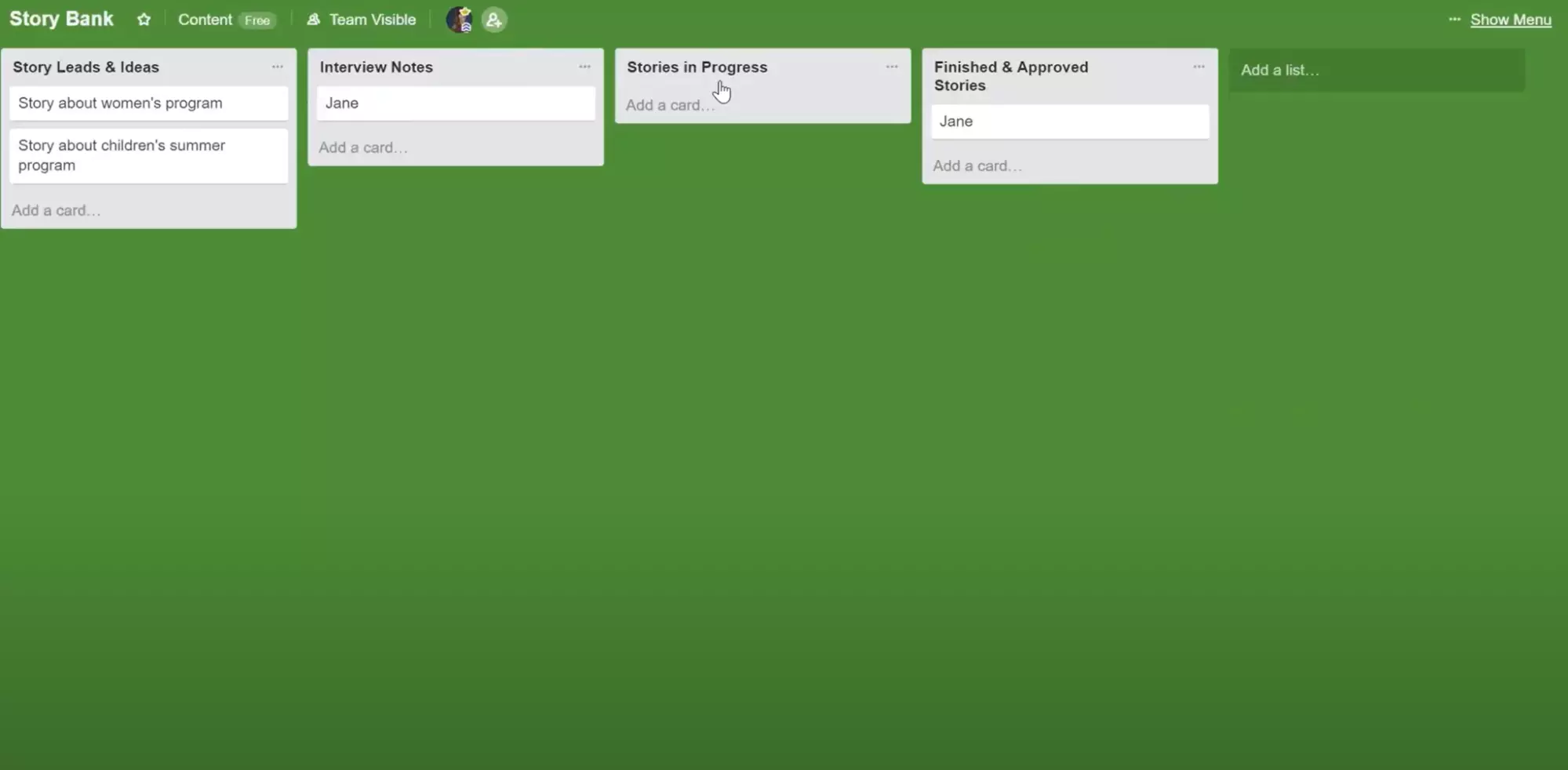
A story bank is a collection of stories that can be used to promote a nonprofit's work. They can be used on the organization's website, in fundraising materials, and more. Trello is an ideal tool for creating and managing a story bank. It's easy to add new stories, tag them with relevant information, and keep track of who has access to them.
Fundraising
Trello can be a great tool for tracking donations and thanking donors. You can create a Board specifically for tracking donations, and add Lists for different types of donations (e.g., cash, in-kind, etc.). You can also create Cards for specific donors and track when they've been contacted and thanked.
Task Management
Trello is a great way to manage tasks, both big and small. You can create a Board for your organization, and add Lists for different types of tasks. You can then add Cards for specific tasks, and use the various add-ons to track progress and deadlines.
Content Creation
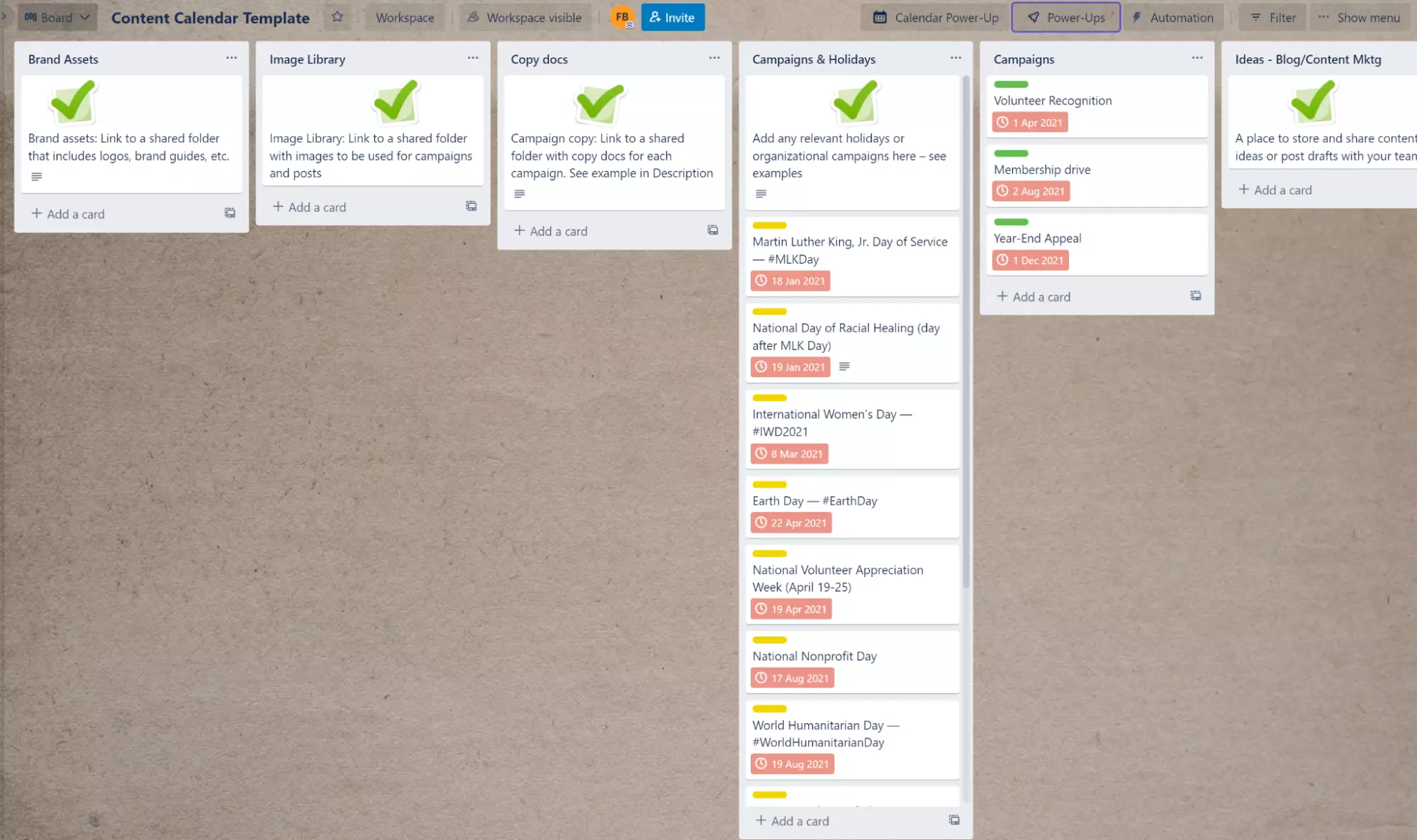
Trello is a great way to keep track of draft content. You can create a Board for your organization, and add Lists for different types of content (e.g., blog posts, social media posts, etc.).
You can then add Cards for specific pieces of content, and use the Checklists and Attachments fields to track progress and keep all of your files organized.
There are many other ways that nonprofits can use Trello to improve their operations—the possibilities are endless!
What discounts does Trello offer nonprofits?
If you're affiliated with a nonprofit and are interested in using Trello to streamline your workflow, it's worth applying for Atlassian's Community License. It allows organizations to access Atlassian's wide range of products—Trello included—for 75% off the standard price.
In order to be eligible, your organization must be:
- Non-Government
- Non-Academic
- Non-Commercial
- Non-Political
- Non-Religious
If your organization meets these requirements, all you need to do is apply for the license through the Atlassian website. Once your application is verified by Percent, you'll receive a confirmation email with details about how to proceed.
Trello Nonprofit Pricing
Trello is a tiered service—higher tiers offer more functionality at a bit more cost to you. All told, there are four tiers, including:
- Free (free!): Unlimited Cards, 10 Boards, 10MB per file, unlimited Power-Ups
- Standard ($5 / month): Unlimited Boards, 250MB per file, advanced checklists, custom fields
- Premium ($10 / month): Advanced views, unlimited automations, priority support
- Enterprise ($17.50+ / month): Unlimited workspaces, organization wide access, Power-Up administration
The prices above are already reasonable, but don't forget that nonprofit discount! IF your organization is accepted, you'll have access to whatever tier you'd like for 75% off.
What Trello Power-Ups can help nonprofits?
Nonprofit users of Trello have access to a number of powerful power-ups (Trello’s marketplace apps), including:
Reports By Blue Cat
Reports By Blue Cat is a Power-Up designed to provide a top-level view of your organization's productivity, progress, and performance by harnessing the power of Trello analytics.
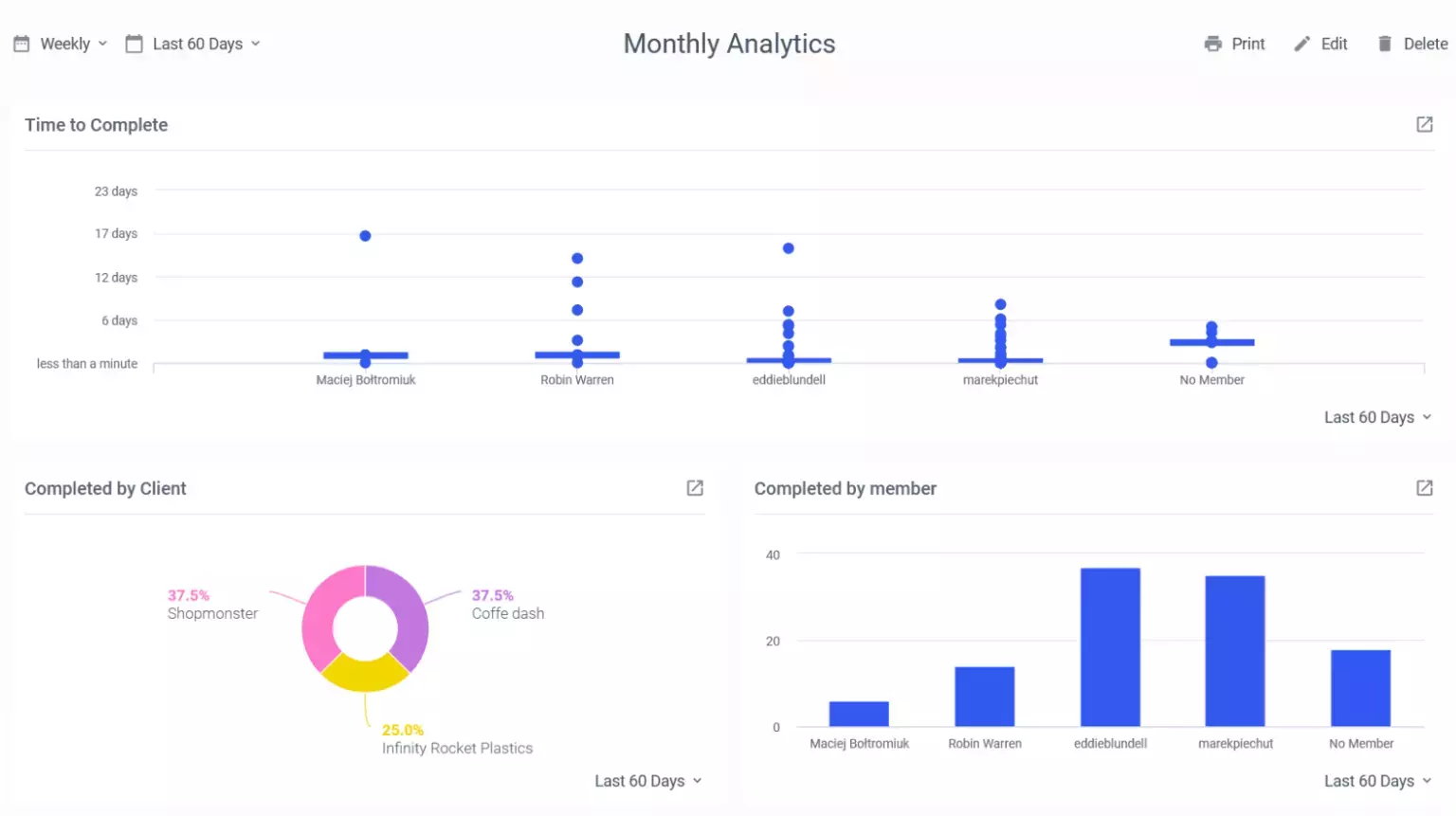
You can use the Reports by Blue Cat to:
- Generate reports from multiple Boards
- Generate a wide range of charts (e.g., Pie Charts, Historical Charts, Bar Charts, Line Charts, etc.)
- Filter and group data by type and source (e.g., Boards, Lists, Cards, Labels, Members, Custom Fields, Due Dates, Time In-List, etc.)
- Schedule and automatically share reports
There are tons of use cases of this Power-Up for nonprofit organizations. For example, you might schedule a weekly report that details tasks that have spent too much time on a Card and send it to your team so that they know what to prioritize.
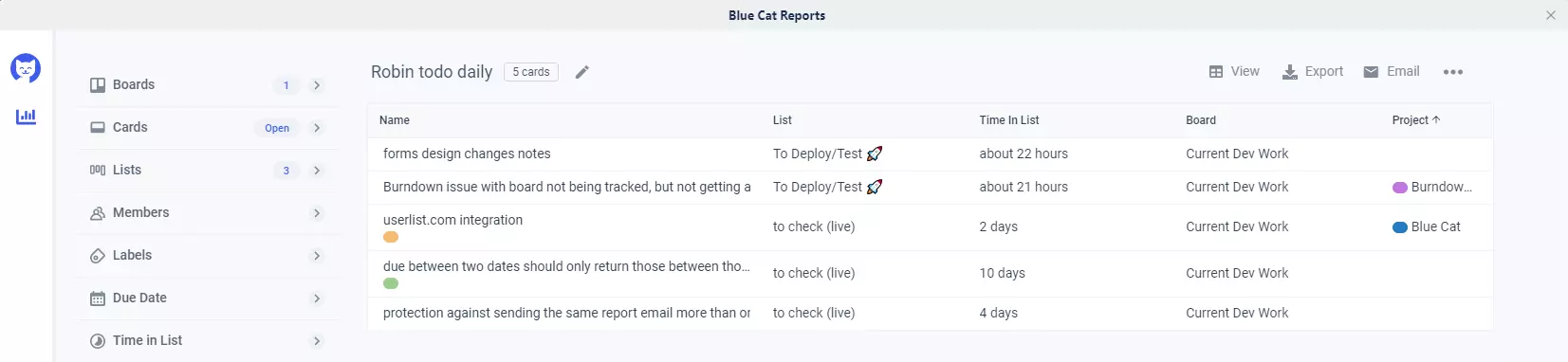
On top of reporting and analytics, Reports by Blue Cat lets members of your team access organized to-do lists of daily and weekly tasks. This saves time and reduces mistakes by limiting the amount of time spent flipping back and forth between different Cards!
Forms By Blue Cat
Forms by Blue Cat is a Power-Up that lets you create custom forms directly in Trello, and then automatically import responses as Cards. This is super handy for quickly gathering data from your stakeholders!
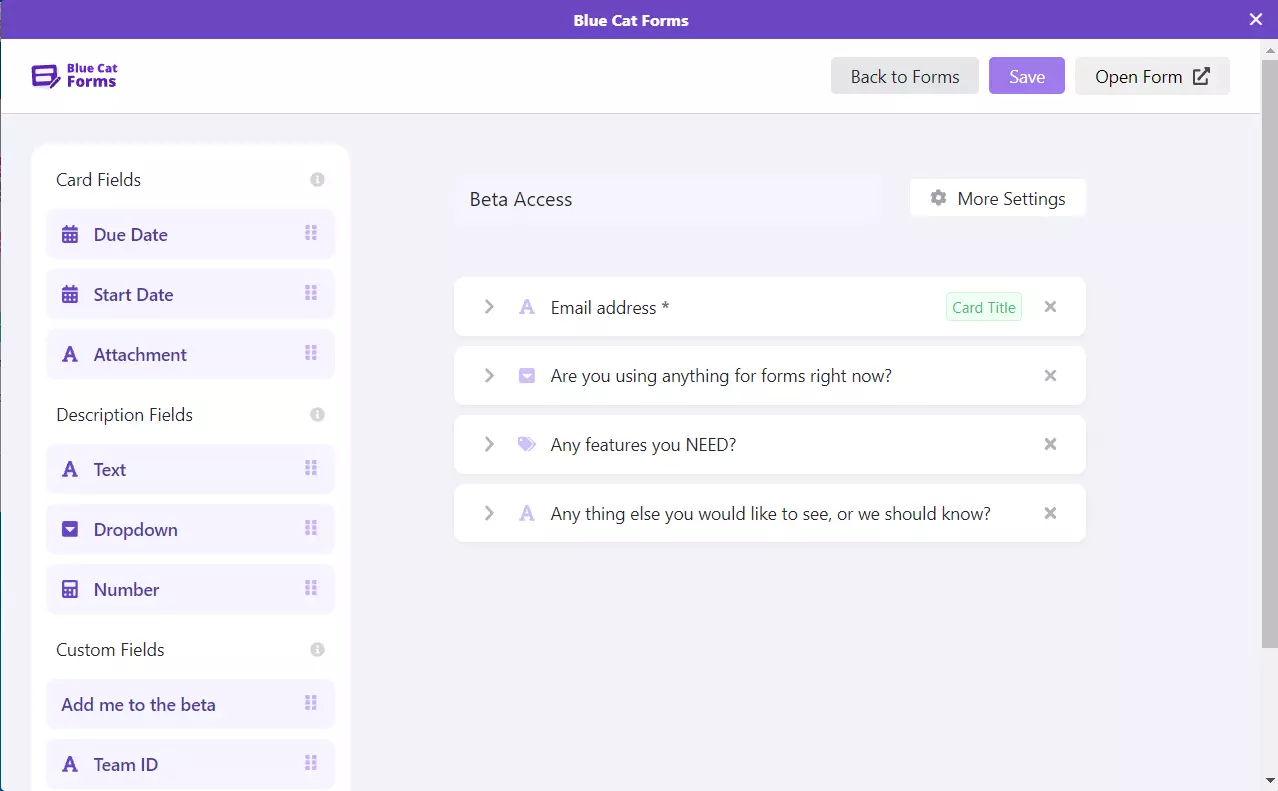
For example, you might create a form to ask donors for feedback about their experience with your organization. You could then use the Forms by Blue Cat Power-Up to automatically import all the responses into a Google Sheet, where you can analyze them and make improvements.
Google Drive
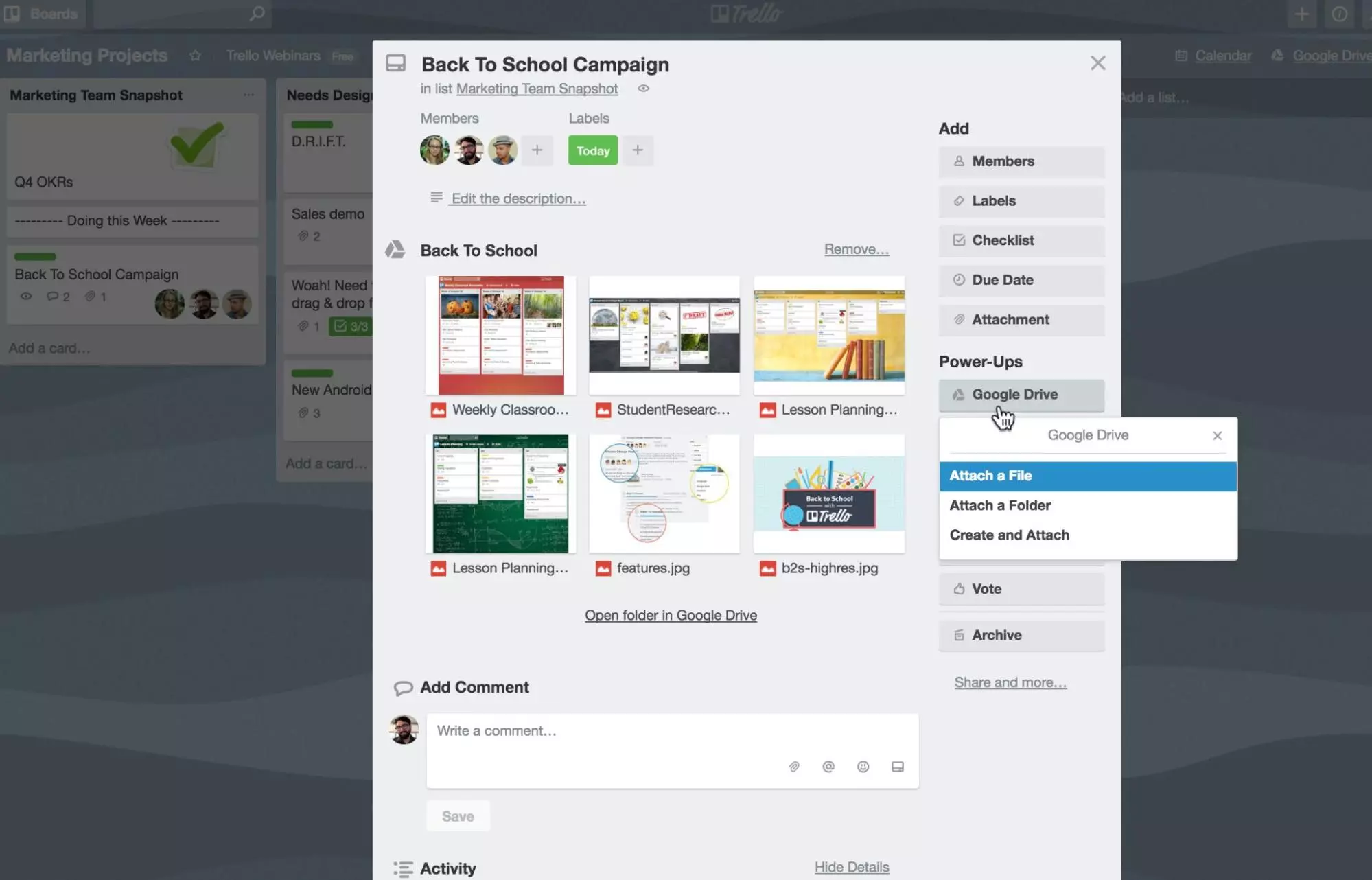
The Google Drive Power-Up allows you to attach files from your Google Drive account directly to Cards in Trello. This is a great way to keep all of your files organized and easily accessible. Through the Google Drive Power-Up, users can upload and share:
- Documents
- Spreadsheets
- Slideshows
- Images
- Drawings
Plus, whenever a team member edits a file, the new copy is automatically uploaded—perfect for keeping things up to date!
Evernote
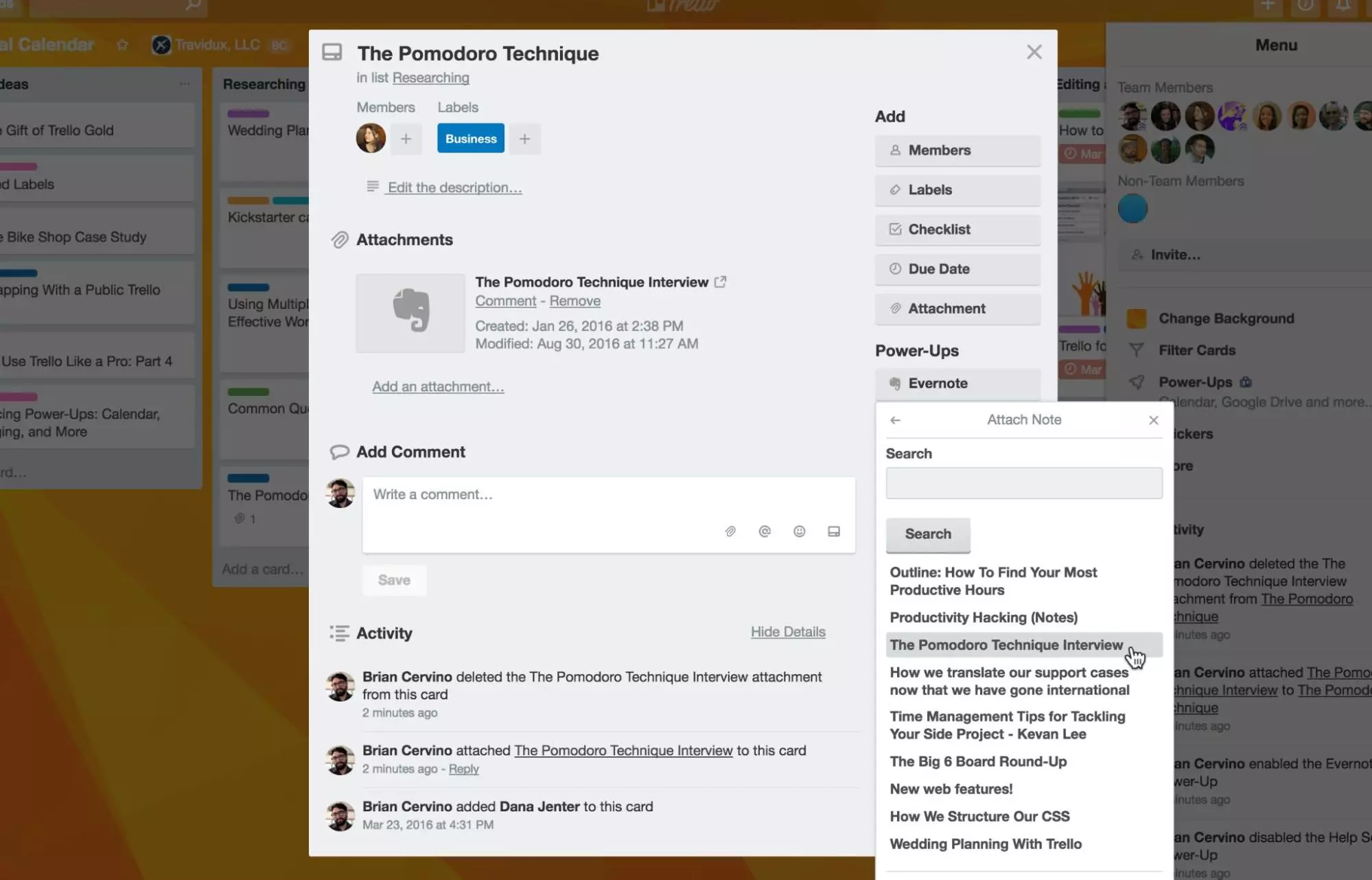
Evernote is a powerful note-taking app that can be used for everything from taking notes in meetings to compiling research. With Trello, you can add Evernote content—such as meeting notes or research—to Cards and easily share them with your team. If you're looking for an easy way to keep all of your files organized and accessible, this is it!
Slack
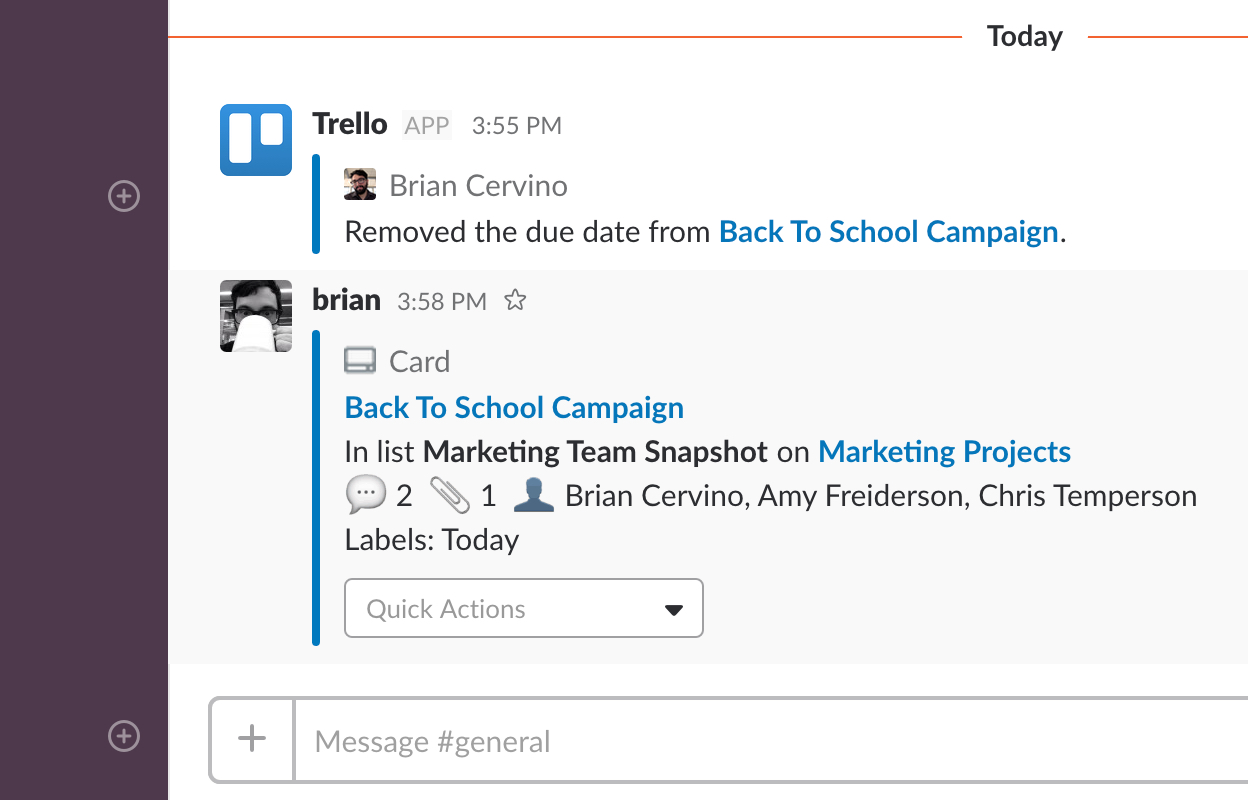
The Slack Trello Power-Up allows you to connect your Slack account with your Trello account. This is a great way to keep track of all of your tasks and messages in one place. You can create tasks in Trello and add them to your Slack channel, and vice versa—great for keeping your team organized and in sync!
MailChimp
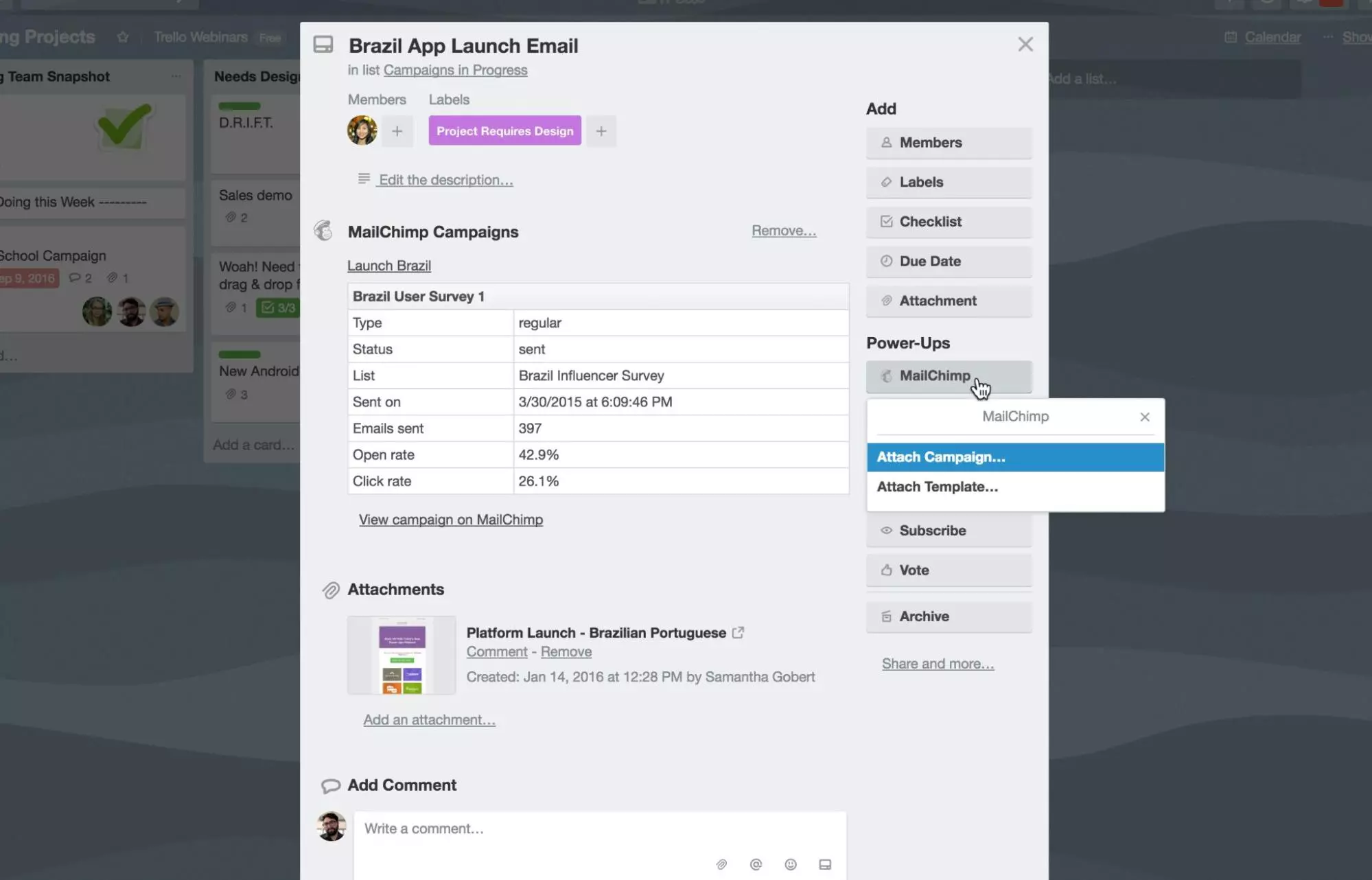
Trello can be integrated with MailChimp, which allows you to create and manage email campaigns from within Trello. You can create a Board for your email campaign, and add Lists detailing the different stages of the campaign (e.g., Planning, Drafts, Testing, Sent, etc.).
Then, add Cards representing specific tasks that need to be completed, such as creating a draft email or designing a new template. As tasks are completed, they can be checked off the List. This will help you keep track of your progress and ensure that everything is on schedule.
Bottom Line
Trello is a great tool for nonprofits. It allows organizations to manage their workflows efficiently and create content easily, with the help of powerful power-ups that are available at an affordable price—even if you're on a budget! If your organization has yet to integrate Trello into its workflow, there's no time like the present. Get started today by applying for Atlassian Community License.
Once you're signed up, don't forget to check out Blue Cat Reports in the Trello Power-Up store.
Thanks for reading!


