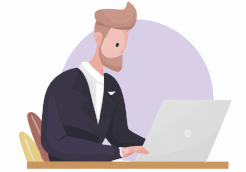Trello For Churches
Churches and ministries face unique challenges. From balancing spiritual objectives with practical needs to managing volunteer workforces with often limited budgets, they are constantly pressed against the wall.
Aligning their projects with the core values and mission of the religious organization, while ensuring effective communication and engagement with the community, adds even more complexity to project management in these settings. But not all is lost.
Trello offers a powerful solution for churches and ministries. Its intuitive interface and robust features enable the creation of boards, lists, and cards for streamlined task management. We invite you to explore the full article to learn more about how Trello can benefit your organization.
How Trello Can Help Churches
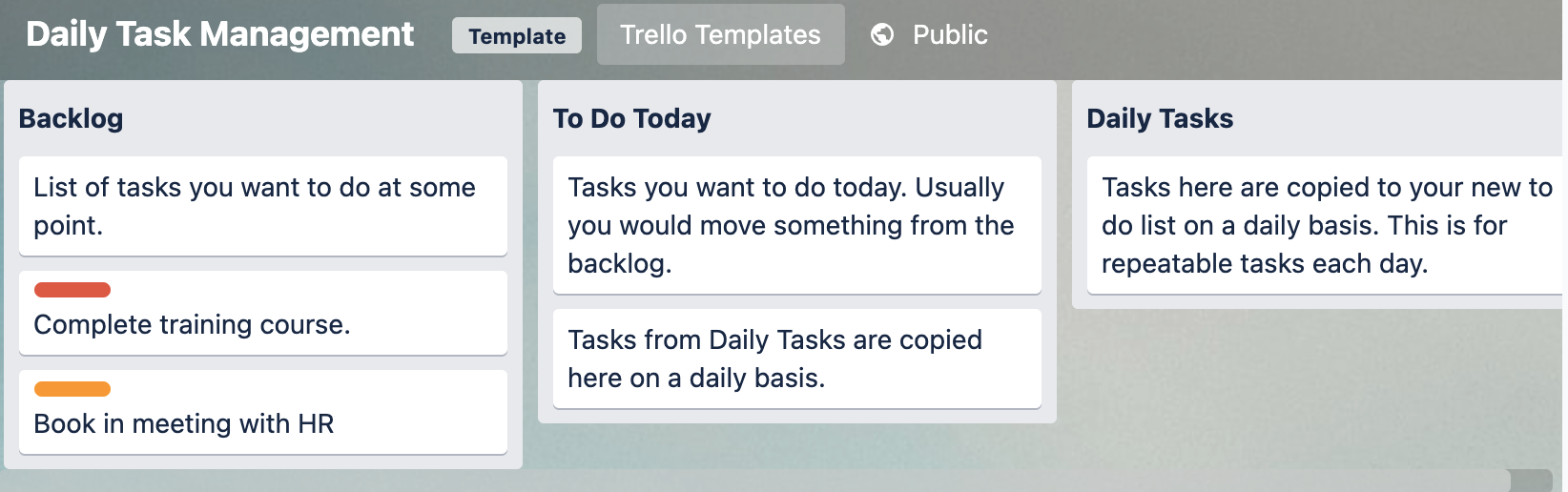
Trello can greatly benefit your church by enhancing organization, scheduling, collaboration, efficiency, and checklist management. With Trello’s boards and lists, you can easily categorize and prioritize tasks, ensuring nothing falls through the cracks.
Organization
Trello's boards, lists, and cards facilitate categorizing and prioritizing church activities like events, volunteer management, and community outreach.
To get started, create a board for each activity and utilize lists within each board to represent different stages or tasks. For instance, you can establish planning, promotion, and logistics lists on the event board.
Within these lists, create cards to pinpoint specific tasks or subtasks. Assign team members to cards and set due dates to ensure everyone stays on course. Trello's visual interface makes it simple to monitor the progress of each activity and spot any potential bottlenecks.
Scheduling
Enhance your church's efficiency and organization through Trello's scheduling features. Trello's calendar view is a valuable tool for scheduling church events, services, and meetings creating a well-structured church calendar.
With Trello, you can create cards for each event or service, set due dates for easy tracking of upcoming activities, and use labels or color-coded tags to indicate event types like worship service, community outreach, or youth ministry.
Collaboration
Facilitate collaboration among church staff, volunteers, and ministry groups with Trello, boosting teamwork and productivity. Trello offers a centralized platform for seamless task and project management, enabling everyone to contribute and stay informed.
You can establish boards for various ministries or departments, with lists and cards within each board to represent tasks and subtasks. Assigning tasks to individuals is as easy as dragging and dropping cards onto their profiles.
Efficiency
Maximize your church's operational efficiency with Trello's intuitive platform for streamlining task management and team communication. Trello empowers you to create boards, lists, and cards for task categorization and prioritization, ensuring seamless progress tracking and preventing oversights.
Leveraging Trello's template boards, you can save time on recurring church activities such as weekly services and youth programs. These templates allow you to set task deadlines and assign team members, eliminating the need for repetitive task setup.
Checklist
Utilize Trello's checklist feature to monitor and manage tasks for your church initiatives and projects efficiently. Trello enables you to create checklists within cards, breaking tasks into smaller, actionable steps. This provides a clear overview of what needs to be accomplished and allows you to track progress as each task is completed.
You can also assign due dates to checklist items, guaranteeing the timely completion of all tasks. This feature is especially valuable for intricate projects with multiple tasks, ensuring meticulous organization and preventing oversight.
Setting Up Trello For Church Activities
To set up Trello for your church activities, create the initial board and organize it into lists for each stage. Customize your board to cater to church functions, such as events, worship, and outreach. Follow these steps to set up Trello for Church tasks and easily identify priorities.
Creating The Initial Board
Start by setting up your first board within Trello, using the compound preposition ‘for church activities.’ This initial board will be the foundation for organizing and managing tasks and projects related to your church.
When creating the board, giving it a name that accurately reflects its purpose is crucial. Consider using a clear and concise name, such as ‘Church Activities Board’ or ‘Ministry Tasks Board,’ to ensure easy identification for all team members.
Once your board is created, you can add lists and cards to categorize and prioritize specific tasks and projects.
Customizing For Different Church Functions
To tailor Trello for different church functions, begin by customizing the board to meet the specific needs of each activity or ministry. For example, for mission trips, create lists such as ‘Preparation,’ ‘Fundraising,’ and ‘Travel Arrangements.’ Within these lists, add cards for each task, such as ‘Research potential destinations,’ ‘Organize bake sale,’ and ‘Book flights.’
This way, you can easily track the progress of each task and ensure nothing falls through the cracks. Similarly, for choir rehearsals, create lists like ‘Song Selection,’ ‘Practice Schedule,’ and ‘Performance Dates.’ Add cards for each song, such as ‘Choose hymns for Sunday service,’ ‘Practice ‘Amazing Grace’ on Tuesday,’ and ‘Perform at a community event on Friday.’
Enhancing Trello With Power-Ups For Churches
One key way to enhance Trello for churches is by utilizing Power-Ups. Power-Ups are extra features you can add to Trello boards to improve their functionality and productivity.
Trello's Power-Ups can be effectively adapted for church management, offering diverse functionalities that cater to the unique needs of a church environment. Here's how some Trello Power-Ups can be utilized:
- **Forms by Blue Cat: **Ideal for churches, this Power-Up enables the creation of custom forms linked to Trello cards. It's handy for congregational feedback, event sign-ups, or collecting information for various church activities, simplifying data collection and organization.
- **Import to Trello by Blue Cat: **This tool allows churches to import data from CSV or Excel files into Trello. It's useful for managing church member databases, scheduling events, organizing volunteer lists, and ensuring easy access and updates to important information.
- Reports by Blue Cat: With enhanced reporting capabilities, this Power-Up is beneficial for churches to track and analyze different activities, such as attendance trends, financial contributions, or volunteer participation. Churches can generate detailed reports for effective management.
- Swimlanes by Blue Cat: This Power-Up helps organize cards into horizontal lanes, aiding churches in categorizing different activities or projects. It could be useful for managing different ministry groups, upcoming events, or ongoing church projects, enhancing visualization and management.
- Time in List: Useful for monitoring the duration of tasks, this tool tracks how long a card has been in a specific list on a Trello board. Churches can use it to monitor the progress of various tasks, like sermon preparation, event planning, or community outreach programs.
- Mailchimp Integration: By linking Mailchimp with Trello, churches can manage email campaigns alongside their social media efforts, which is crucial for sending newsletters, event invitations, or important community updates.
- Evernote Integration: This integration assists in content management, allowing the creation and attachment of notes directly to Trello cards. It can be especially helpful for sermon preparation, meeting notes, or organizing educational materials.
Conclusion
By Adopting Trello, your church can achieve improved organization, efficiency, and productivity. Trello's user-friendly interface and robust features enable effective task categorization and prioritization, fostering seamless communication and collaboration among team members.
This eliminates the need for multiple communication platforms and streamlines your church's communication and task delegation processes. Integrating Trello into your daily operations can enhance collaboration and creativity in program development, resulting in increased engagement and participation from your congregation.
Don't miss the opportunity to transform your church's activity management. Start using Trello today and witness its positive impact on your church's coordination and management.