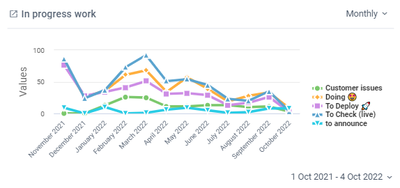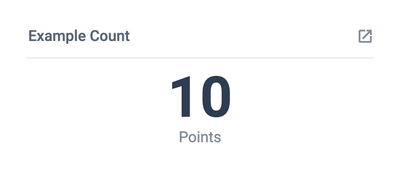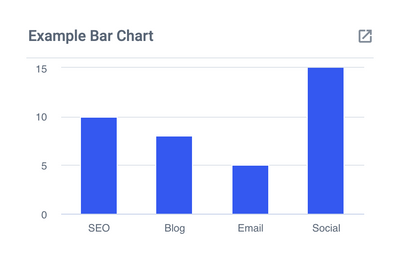Displaying Your Reports for the Office
So you've created some wonderful dashboards and set up your email report sharing but now you want to share these reports on an office screen during a meeting or a stand-up. No problem! Blue Cat Reports is accessible outside of Trello which allows users to be able to share live reporting with their teams.
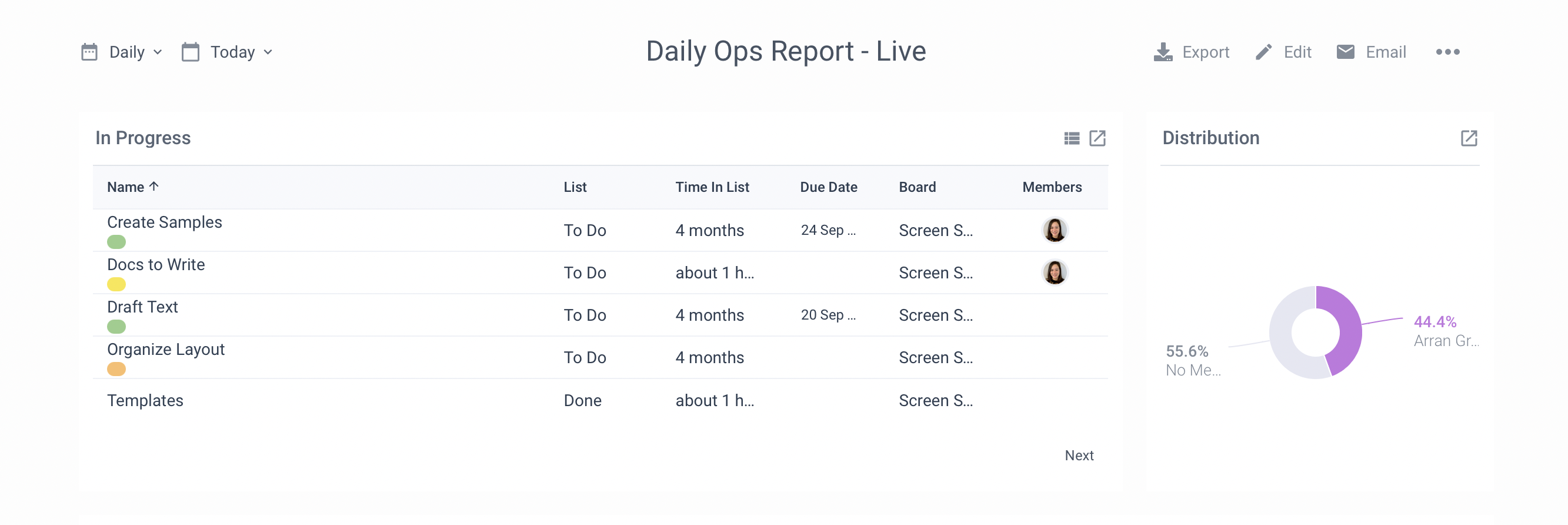
To share your reports on an office display:
- Go to http://app.bluecatreports.com/ from any browser window.
- Upon initial visit, you will have to authorize Blue Cat Reports to access your Trello data.
- Select the report you'd like to view from your list.
The report displayed here is live and will update as the data changes in Trello. This is a great way to keep your team motivated as they will see work completed in real-time.