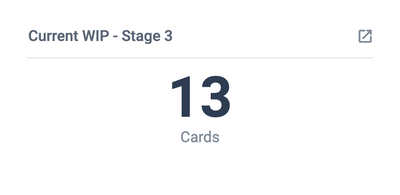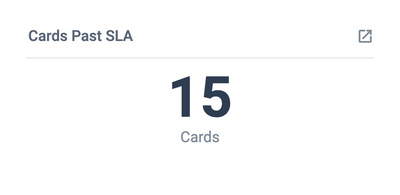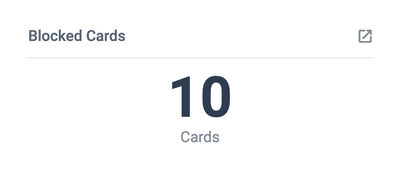Overdue Cards
This count will give you a a quick at-a-glance view of your overdue Cards. This is a great chart to include in a daily dashboard as it will show you all the Cards that have passed their scheduled due dates.
This count assumes you are using due dates for all of your Cards.
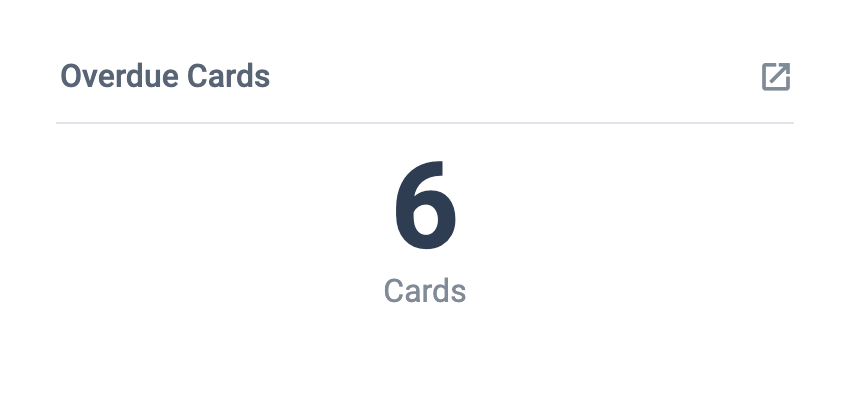
To get started create a Count or Sum for open Cards.
- At the "Totals" stage, select Cards.
- At the "Filter" stage you would want to apply a filter for due date.
- From the options you would want to select "In the past" to give you all Cards with due dates that have passed.
Once completed, you can drill down in to the count to see full details of the Cards included by clicking on it. This will bring up a full list of all Cards that are overdue for further analysis. You can go directly to any Card in the list by clicking on the Card title from the list.