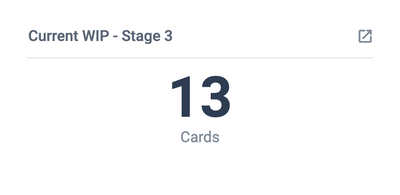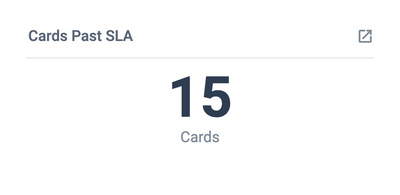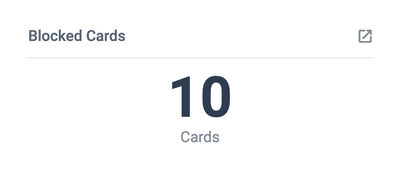Hours Remaining - By Category
Similar to the chart Hours Remaining - By Team Member, we can also look at the hours remaining by Category. For this chart, we recommend using Custom Fields as we have an integration that will allow us to sum the data nicely. It is available with most Trello paid accounts (details here). You would want to create a numerical custom field to track hours.
At the time of Card creation, you would need to assign each Card an estimated number of hours to complete and then as work is done, you would reduce the hours on the Card accordingly. In this way we will be able to sum the remaining hours until completion.
This chart assumes you are using Labels or the dropdown field from the Custom Fields power-up to hold your specific category information.
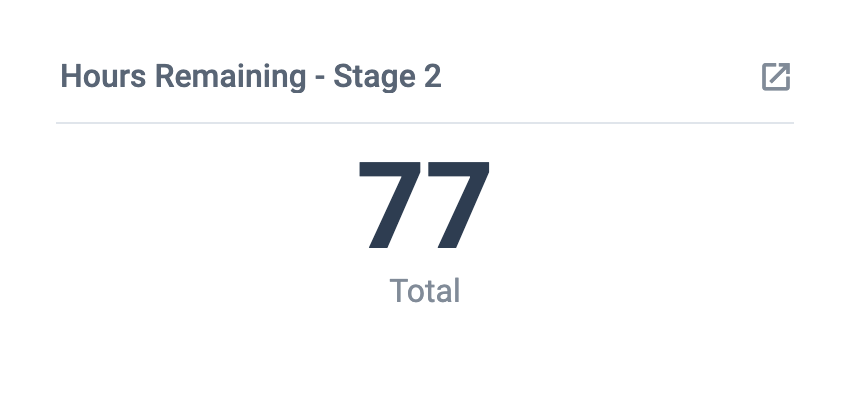
To get started, create a Count of Cards for open Cards.
- At the "Totals" stage, you would open to sum the custom field value you have set for hours.
- At the filter stage, you would want to apply a filter for either Labels or for your dropdown Custom Field.
- Labels - you would select which specific Label you want to see.
- Custom Field dropdown - you would select which dropdown option you would like to see.