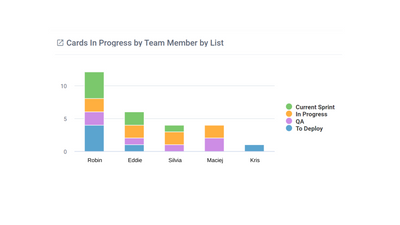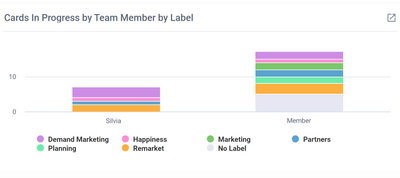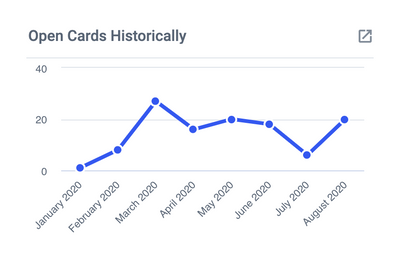Daily Review Quick List
This quick list of Cards will act as a daily snapshot of Cards of relevance to you and what you want to see.
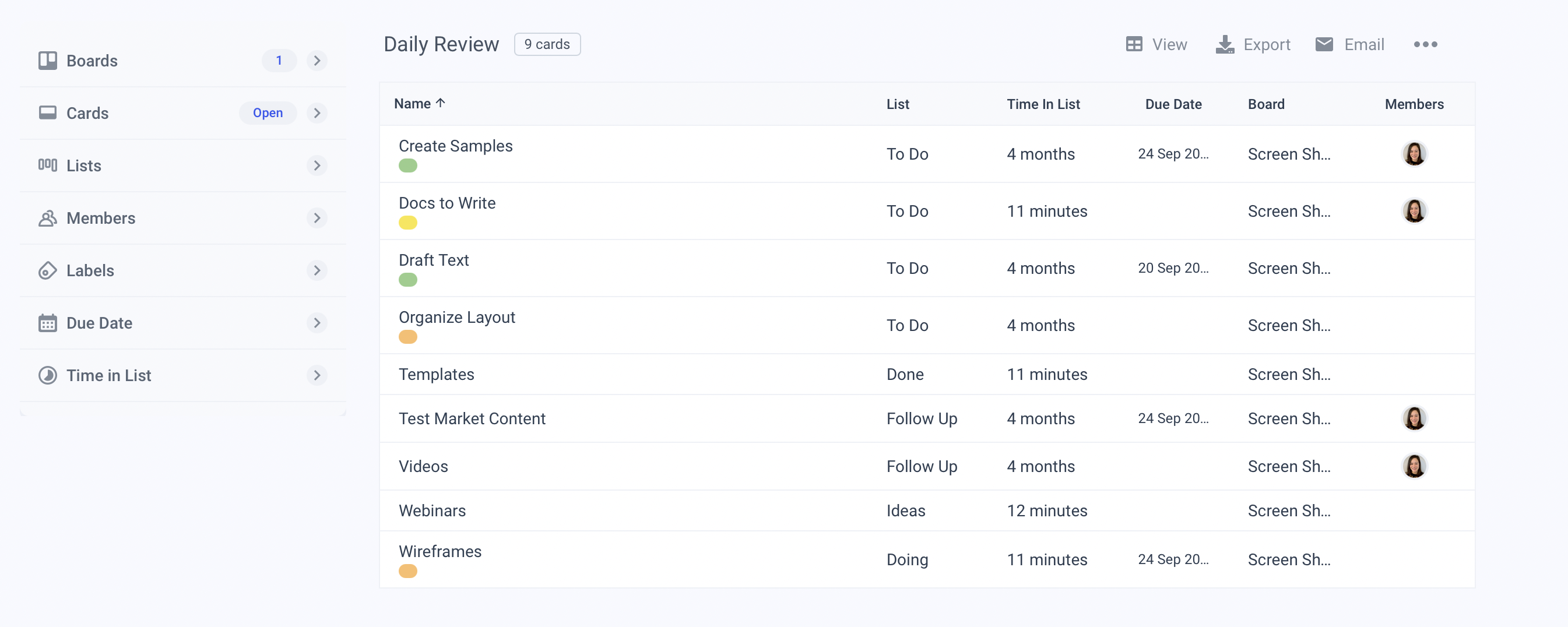
To get started, create a Quick List of Cards.
- Select which Board(s) you want to see Cards from.
- On the left is a list of filters you can apply to zero in on only the Cards you want to see.
- Cards - select to show only open Cards, archived Cards or both.
- Lists - select only the Lists relevant to you.
- Members - select Cards assigned to specific Members.
- Labels - if you use Labels to classify Cards, here you can show only those Labels relevant to you.
- Due Date - select to show cards based on due dates.
- Time in List - show only cards that have been in a List for longer than a specified time period.
- Custom Fields - if you are using the power-up Custom Fields, your custom fields will show here and you can filter your Cards based on these fields.
The idea in your Daily Review Quick List is to select as many or as few filters to make the list relevant to your needs. This way you can focus in on the Cards and tasks that are most important.