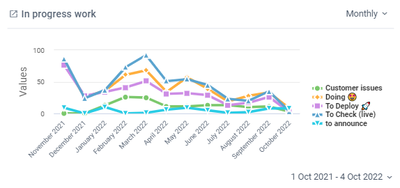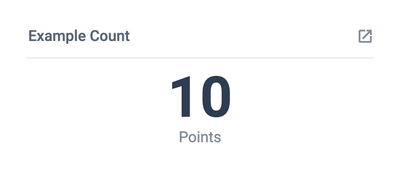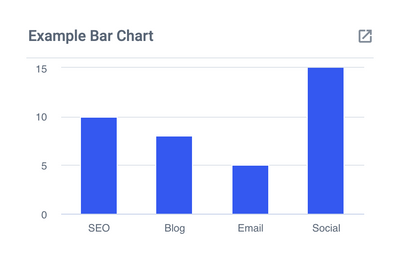Quick lists are ideal when all you want is a big table of the Cards that meet your required criteria. Perfect for the daily todo list or simply a list of Cards to check on periodically.
To create a Quick List of Checklist Items:
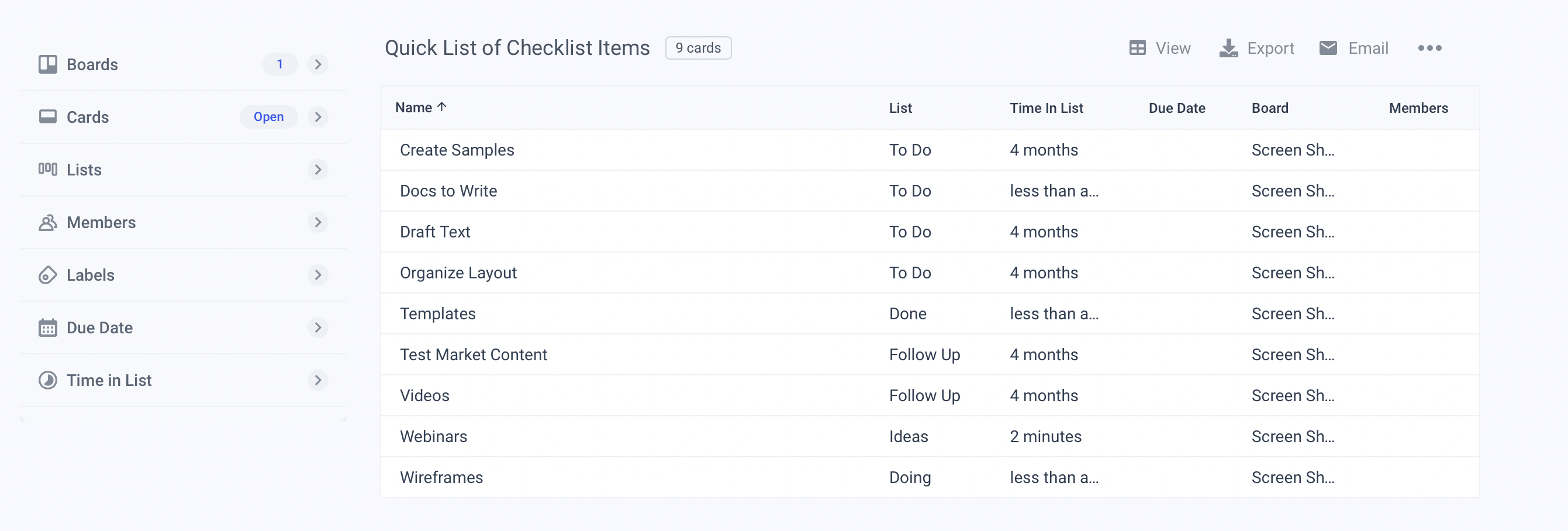
-
Select "Create a List" from the Blue Cat menu.
-
Choose "Checklist Items" to generate your list.
-
Select from which Board you would like to generate the list.
Note: "Checklist Items" will only show those items that have not yet been checked off.
-
Add any filters you need to show just the Cards you want. Filters are controlled on the left hand side. Simply click to add, change and remove filters.
After you're finished...
Once your List of Cards is displayed you can do the following:
- Click on the Card name to take you to the Card in question.
- Customize the displayed columns by selecting the "View" option from the top left-hand corner.
- You can select from Card fields as well as any Custom Fields you may be using on your Board.
- Export your list of cards to CSV or print.