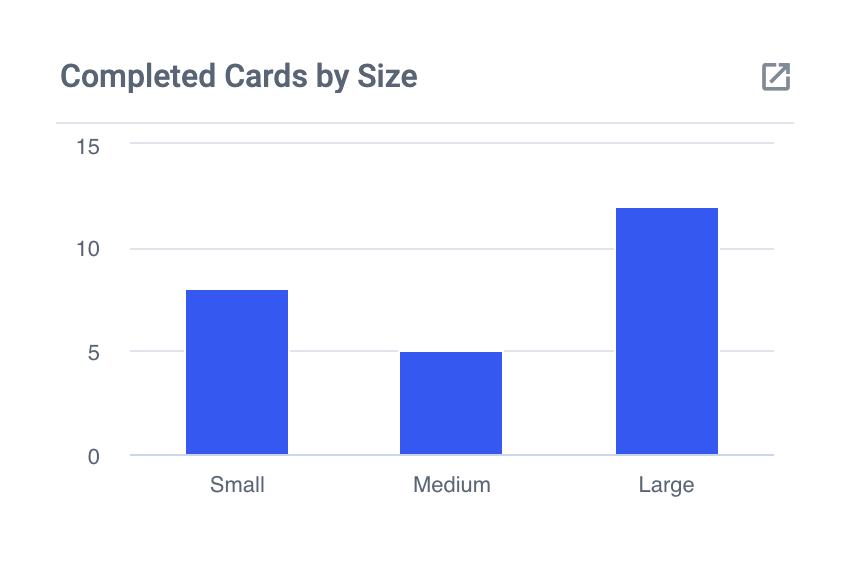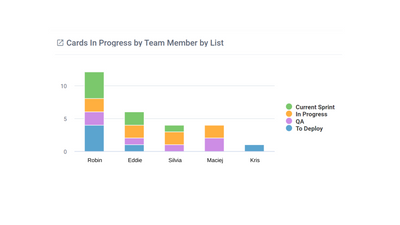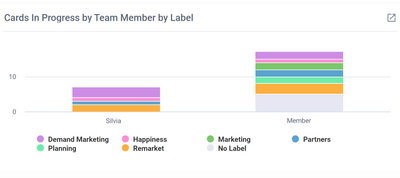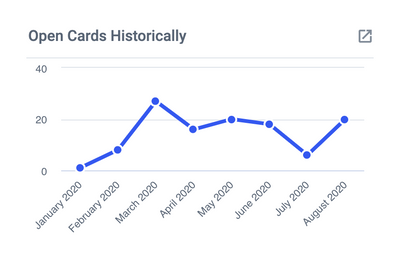Create a chart to view your Completed Cards by Size - ie. small, medium, large.
Completed Cards by Size:
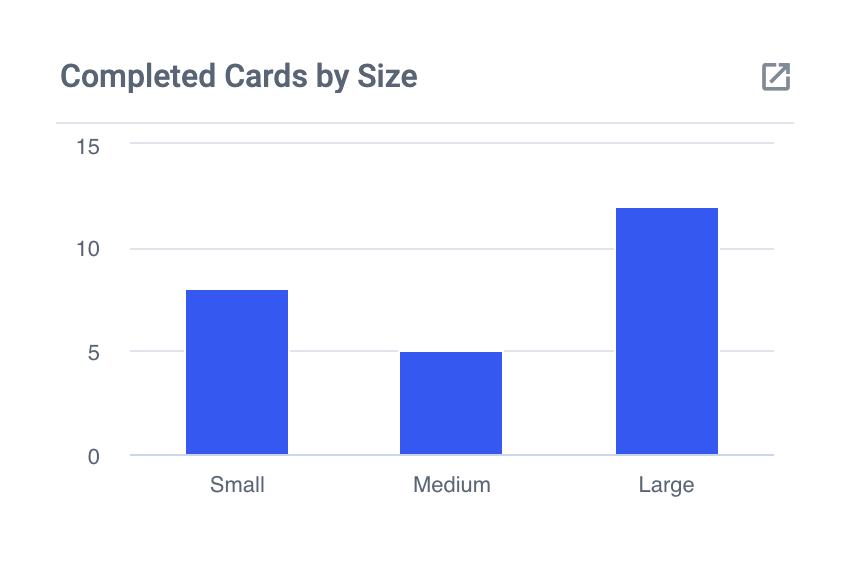
- Create a new chart.
- Select either "Bar Chart" or "Pie Chart" from the menu options.
- Select your chart width preference. This is how much space your chart will take up on your dashboard.
- For Pie Charts we recommend 1/2 width to best see all the chart Labels.
- Select Completed Cards.
- Select which Board(s) you would like to report on.
- Select your Completed Lists (you can search for Lists by typing in the box at the top)
- Select Size to group your data based on the Custom Field
Size
If you are using Labels for Size: Select to group by Labels at this step. We will filter later to only show the Size Labels. We recommend using Custom Fields instead of Labels as it makes the integration a lot simpler and keeps your Trello Boards tidier.
Custom Fields is available with most paid Trello accounts.
- Select Cards to count the total number of Cards.
Note: This step will only show if you have numeric Custom Fields on your Cards. If you do, you can also choose to sum the values from those instead of counting Cards.
- Select No Filter at this step so we show all Completed Cards.
If you are using Labels for Size: Select Filter and add a filter for Labels to select just those Labels which are Size Labels.
- Give your chart a name, ie "Completed by Size". Hit the "Save" button, or press enter.
After you're finished...
Once you're chart is complete you can do the following:
-
Drag and drop this chart tile anywhere you like within your dashboard.
-
Hover your mouse over different parts of the chart to show further details on your specified data.
-
Drill down (by clicking on the chart) and see full details of completed Cards and the time they took.
Note: Drilldowns are only available once you click 'Done' in the top right.