Trello for Education: Best Practices for Teachers and Students
As one of the most advanced and simple productivity tools, many people find different uses for Trello. Today, Trello is fast becoming the tool of choice for both teachers and students. To help you get the most from Trello, we’re revealing how to optimize the platform using various standard features as well as power-ups from reporting services such as Blue Cat Reports.
Since Trello is equally valuable for both teachers and students, this guide is separated into two parts. The first section will explore best practices for teachers while the second section reveals best practices for students.
How to Use Trello for Teachers and Students
When looking at Trello for education in general, you will find that the platform does wonders whether you are trying to organize, schedule or distribute information. Here’s a look at the various ways you can use Trello for education purposes.
For teachers
- Syllabus- organize text, assignments, and themes for a particular class or coursework.
- Weekly Planning- This allows the educator to plan his/her coursework, assignments, and tests for the week.
- E-Course- The educator can create a complete course that includes lectures, testing, collaboration, and more.
For students
- Homework- Students can better organize and schedule their homework.
- Essay planning- This allows students to better organize, brainstorm, draft and complete essays.
Trello Templates for Teachers
Teachers will have a lot of responsibilities that they will need to organize and complete. Trello provides handy templates that allow teachers to hit the ground running on these tasks. As a teacher, you can use Blue Cat Reports to measure your classes’ effectiveness in going through different lessons and topics.
1). Syllabus
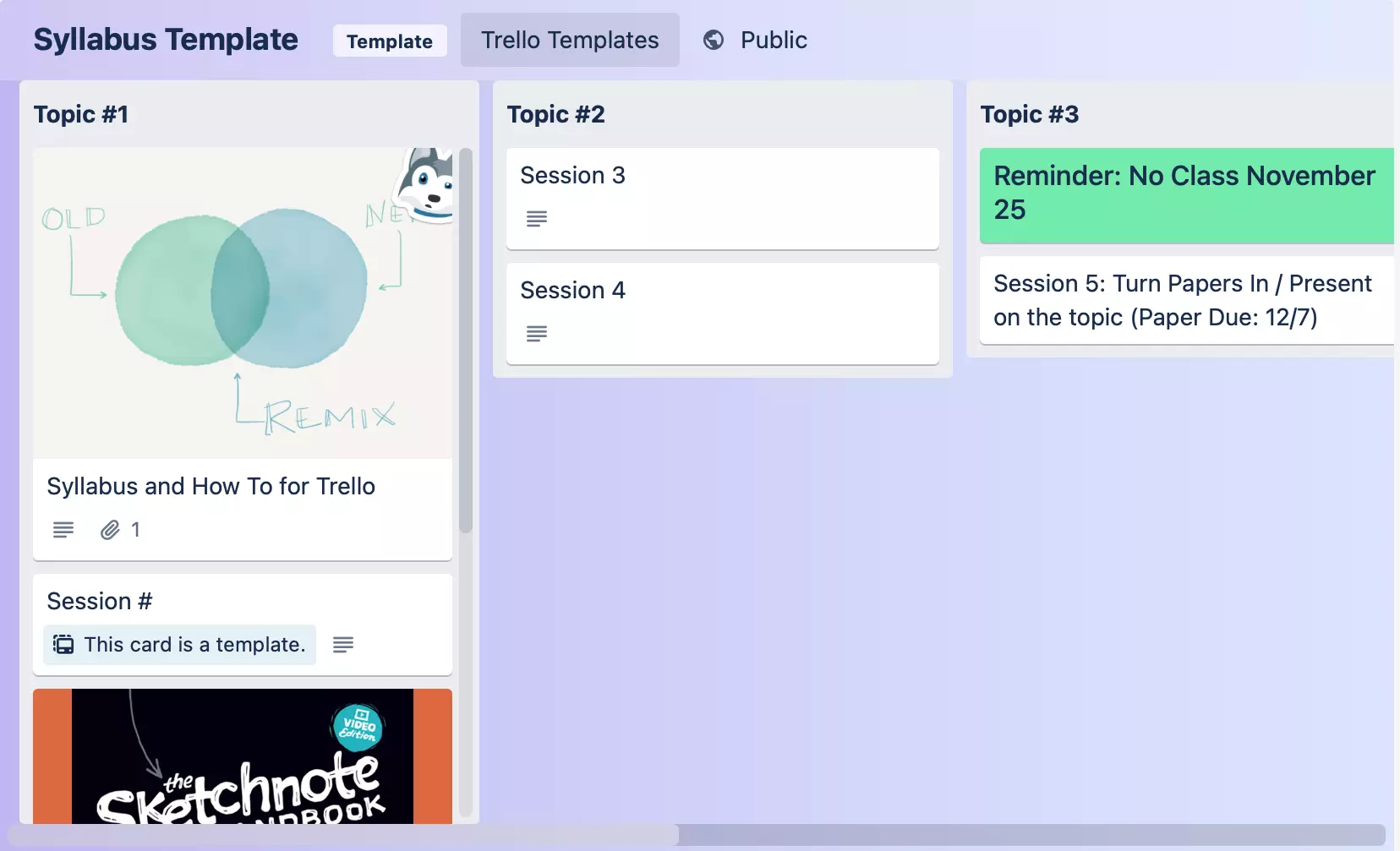
A syllabus template can be used to help teachers organize all aspects of a class or a course.
With the syllabus template, teachers will be able to organize the entire structure of a class or coursework. This includes cards that can include topics that can be further broken down into sessions. The syllabus is not just a valuable tool for teachers. They can also distribute a student version of the board.
How to make the most of the syllabus template
No matter the education level of the class, the syllabus template will be an invaluable tool. Here’s a look at how a teacher can create a syllabus for each educational level.
Elementary School
The teacher can use boards to help students meet goals for each week. For instance, the teacher may create weekly goals based on a chapter in a textbook or syllabus. The teacher can then track which students are meeting their goals and which need more assistance. Blue Cat Reports can be integrated with a reporting power-up to measure how effectively the teacher is going from one milestone to the next.
Middle School
At the middle school level, teachers may be interested to see how students collaborate with each other. A Trello board can be created where students can brainstorm, collaborate and report their findings to the teacher.
High School
For high school students, teachers can create a progress report where they can see what each student has mastered and what requires more attention. Teachers can create a kanban board detailing:
- Current topics being tackled
- Topics that will be assessed
- Topics that have been mastered
For instance, a Physics teacher in a semester teaching ecology can measure how long their classes go through various topics (e.g., principles of ecology, interactions in ecosystems, etc.) and determine which ones were the hardest to teach. They can then devise ways to make mastery more effective. Meanwhile, students can move cards to show that they’ve gone through the topics and are ready for the next phase.
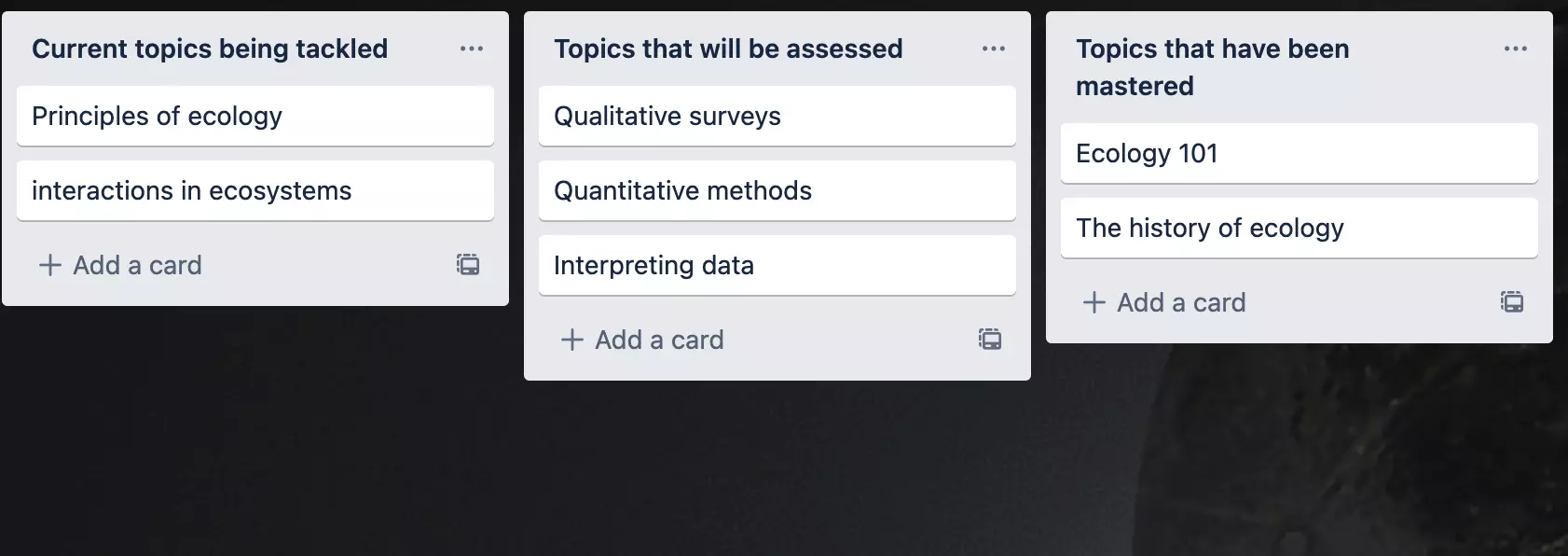
Higher Education
Teachers will be able to create a Trello board that will highlight requirements for the creation of a term paper. The student’s term paper can even be created on Trello where the teacher can track the activity log.
2). Weekly Planning
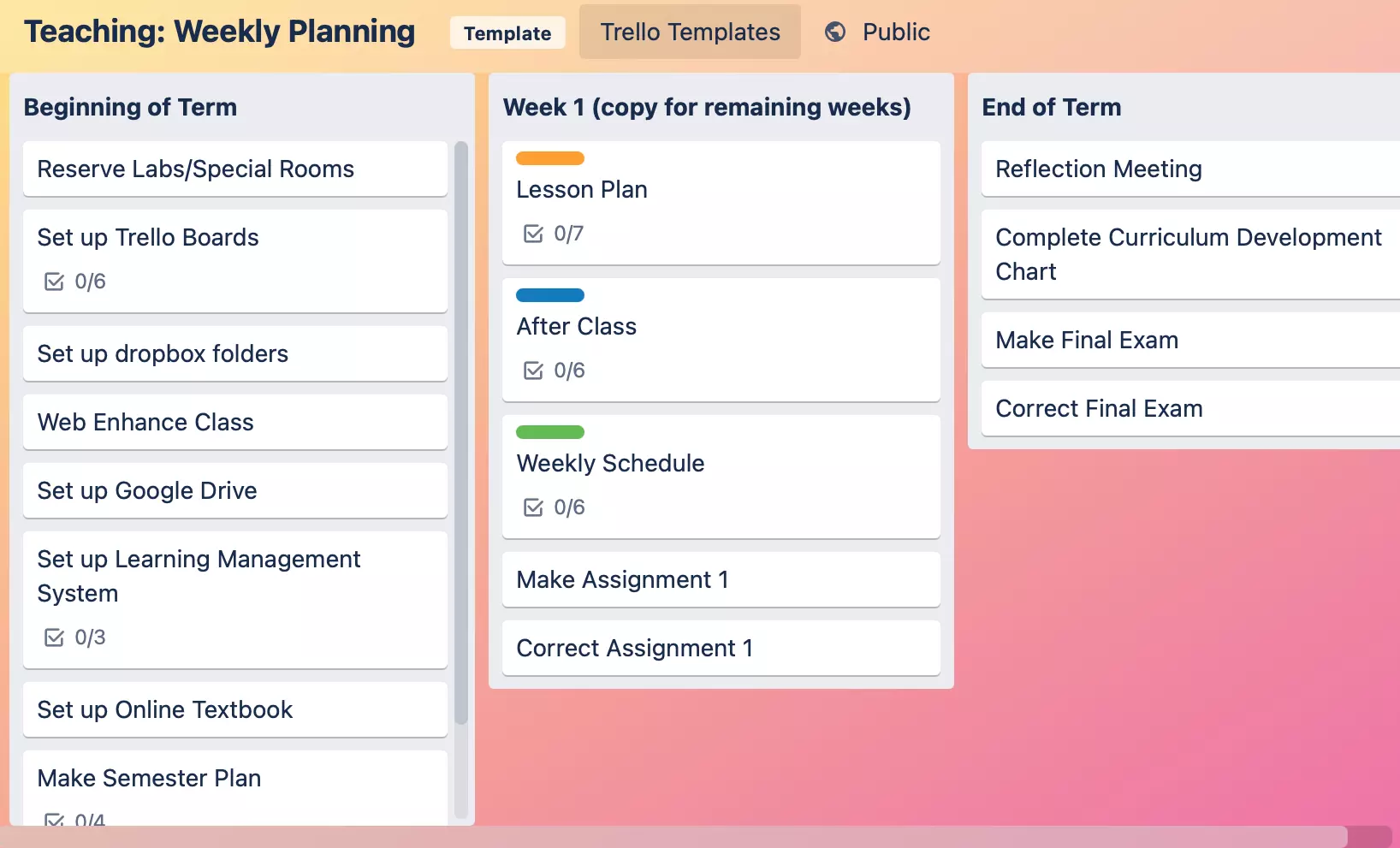
Templates can be used to create a weekly planner for teachers.
One of the largest challenges for teachers is organizing a lesson plan for all of their classes. Teachers are able to create a weekly planning board that will show them what needs to be completed on certain days. Here’s a look at various cards that can be created within the weekly planning board.
Assigning Tasks
Teachers are able to assign tasks to individual students or to the class as a whole. Using Blue Cat Reports time reporting and checklist power-ups, the teacher will be able to track the activity and completion rate of each student.
Communication with Parents
The teacher can also communicate with parents each week and provide important information via Blue Cat Report’s summary reports which can be emailed to parents on a daily, weekly, or monthly basis.
Student Collaboration
Finally, teachers will be able to track student collaboration each week. Using Blue Cat Reports activity log, the educator will be able to see how much work is being put into each collaborative project.
3). E-Course
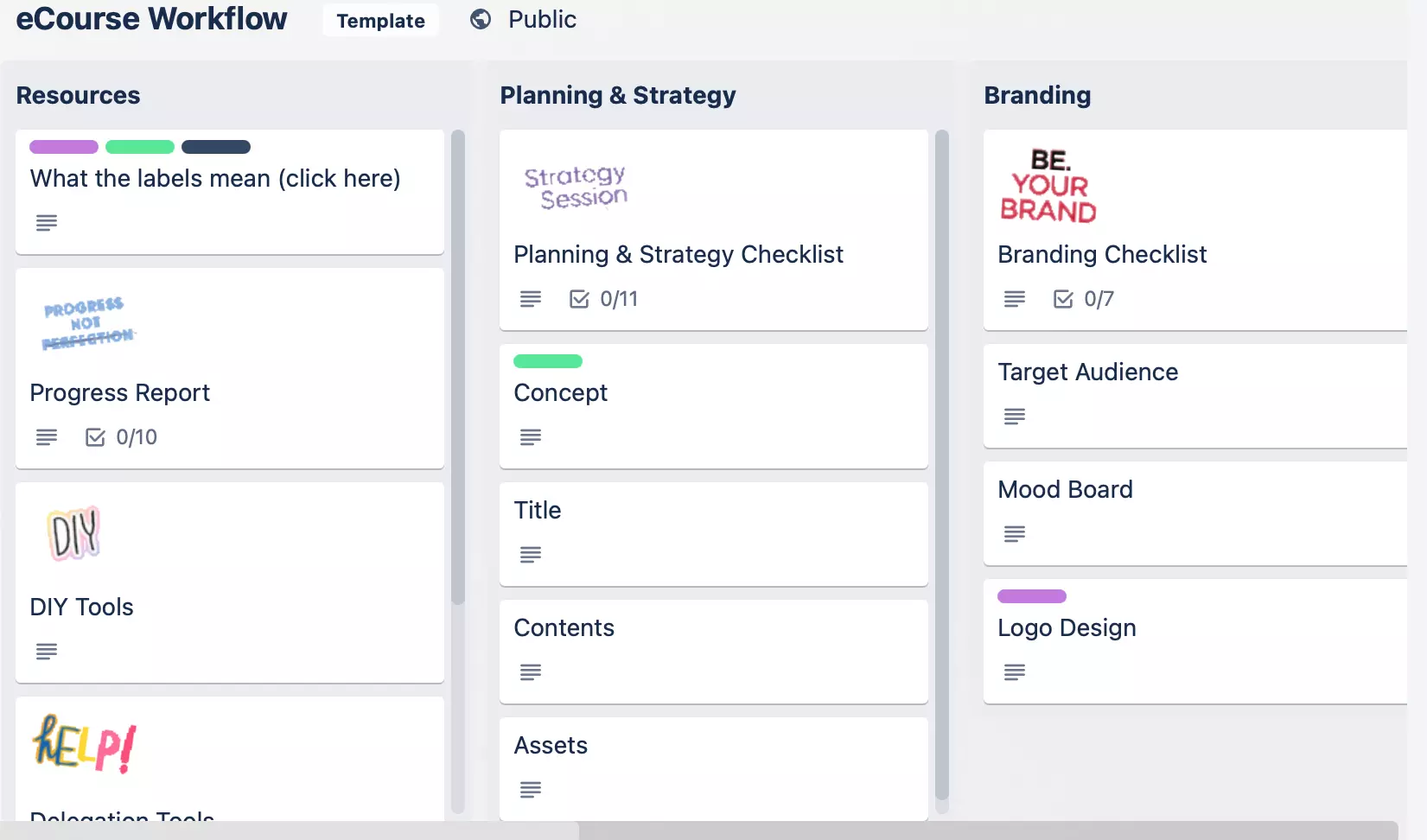
An e-course template is available to help create online-only coursework.
An educator may want to create an entire e-course from scratch. This is a popular choice for online-only classes. With Trello, creating an e-course is rather simple and straightforward. Here are some best practices for the creation of a well-rounded e-course.
Resources
Students and teachers will both benefit from a resource board that will provide any background or reference information that is needed throughout the course.
Planning and strategy checklist
The teacher can also create a board that can help plan out the creation of the e-course. This can include an outline of the course as well as brainstorming different modules and lectures. You can use Blue Cat Reports to measure the amount of time each item has been in the list.
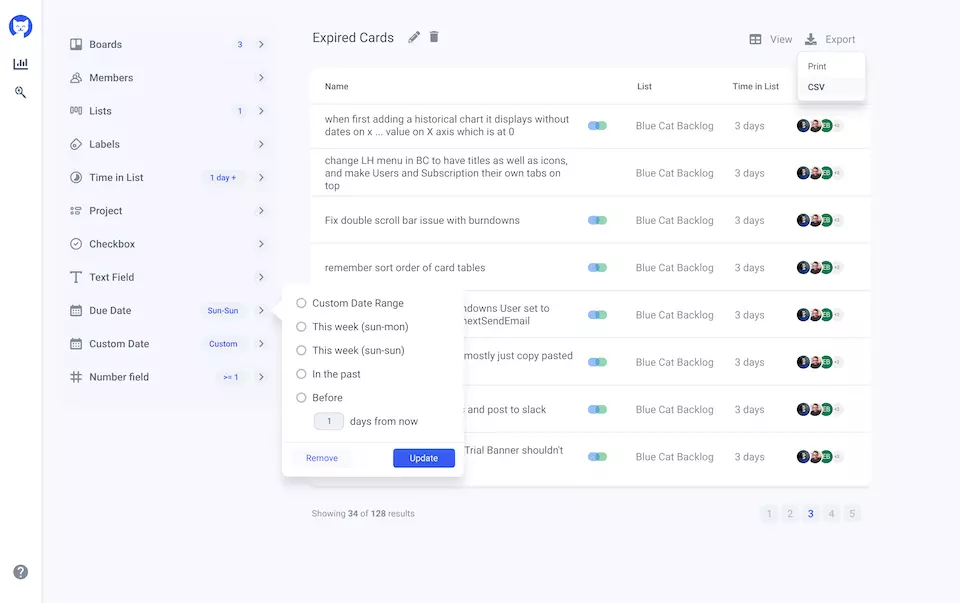
Creating Modules
A module board can be used to house the e-course itself. Each module can cover a section of the course and be broken down into individual lectures. If the educator is working with a team to create the coursework, the progress of the team can be tracked through a productivity update from Blue Cat Reports.
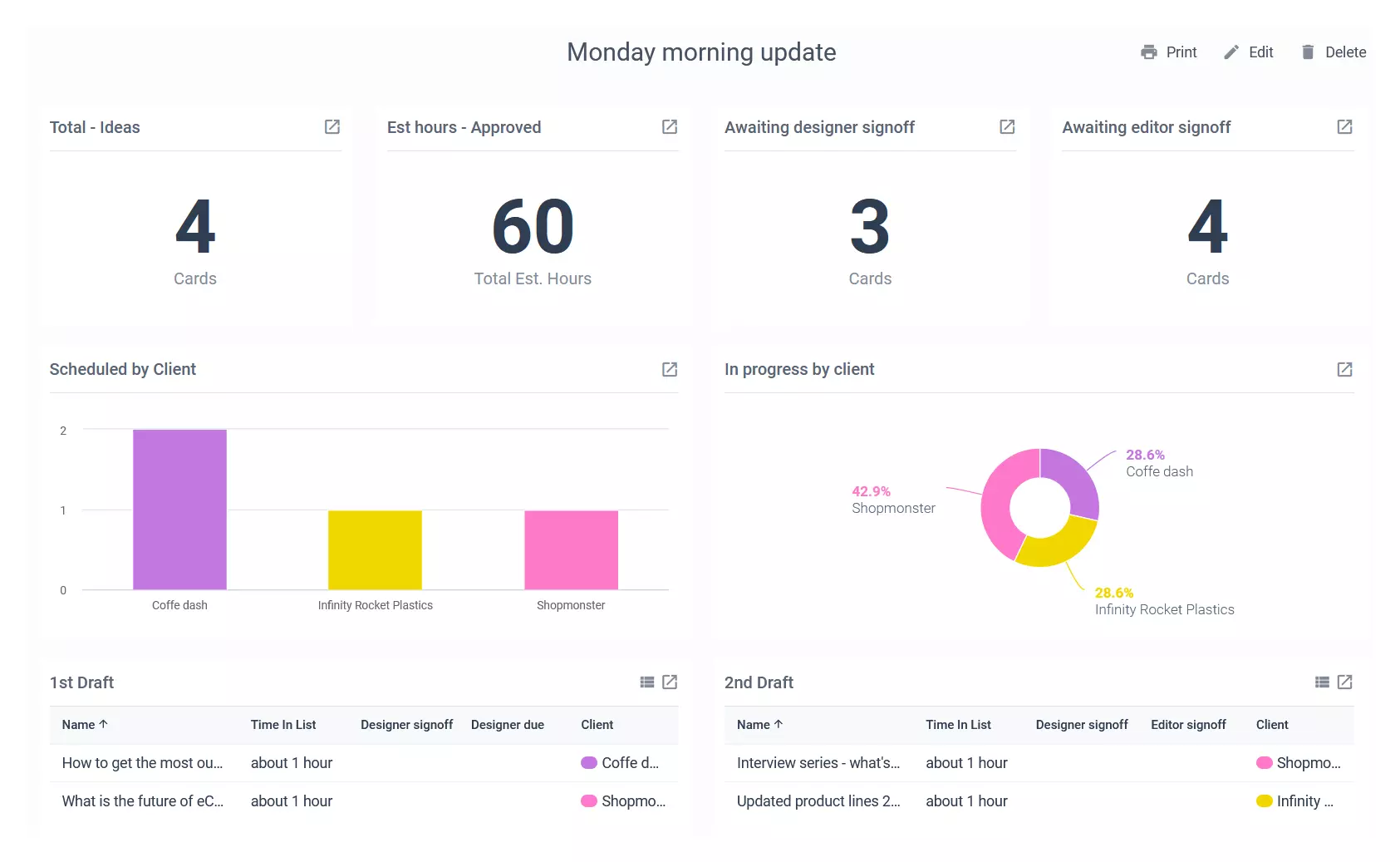
Marketing
If the educator needs to attract students for the course, then a course can be created to brainstorm and plan the marketing campaign. Cards can include advertising strategies as well as A/B split testing of ads.
Trello Templates for Students
Students can also leverage the power of Trello in order to better organize their assignments and complete their coursework. Here are a couple of ways that students can utilize the power of Trello.
1). Homework
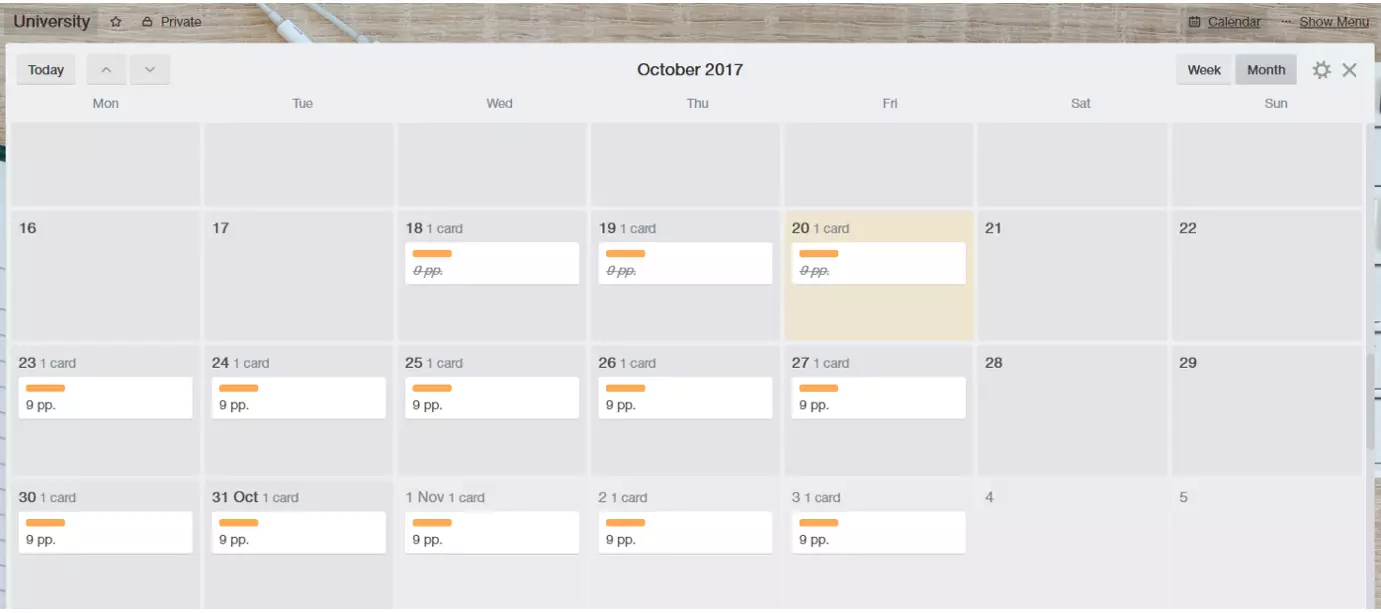
Students can create boards and calendars to better organize homework assignments.
For students taking multiple classes at one time, completing all homework assignments on time is important. With Trello, students can better organize and discover which assignments should get their immediate attention and which can be put off to a later date.
Creating cards by time due
Students can create homework and within that board create cards that list homework that is due by various time frames:
- Today
- This week
- Someday
To help keep track of what homework has been completed, students can add a productivity update power-up from Blue Cat Reports. Additionally, students can use a calendar power-up to get a birds-eye view of all homework assignments.
Labeling
Within each homework card, students can create labels that will help them better organize their workload. Here are some examples of what type of labels students can use without their homework cards.
- Subjects
- Priority
- Tasks
2). Essay Planning
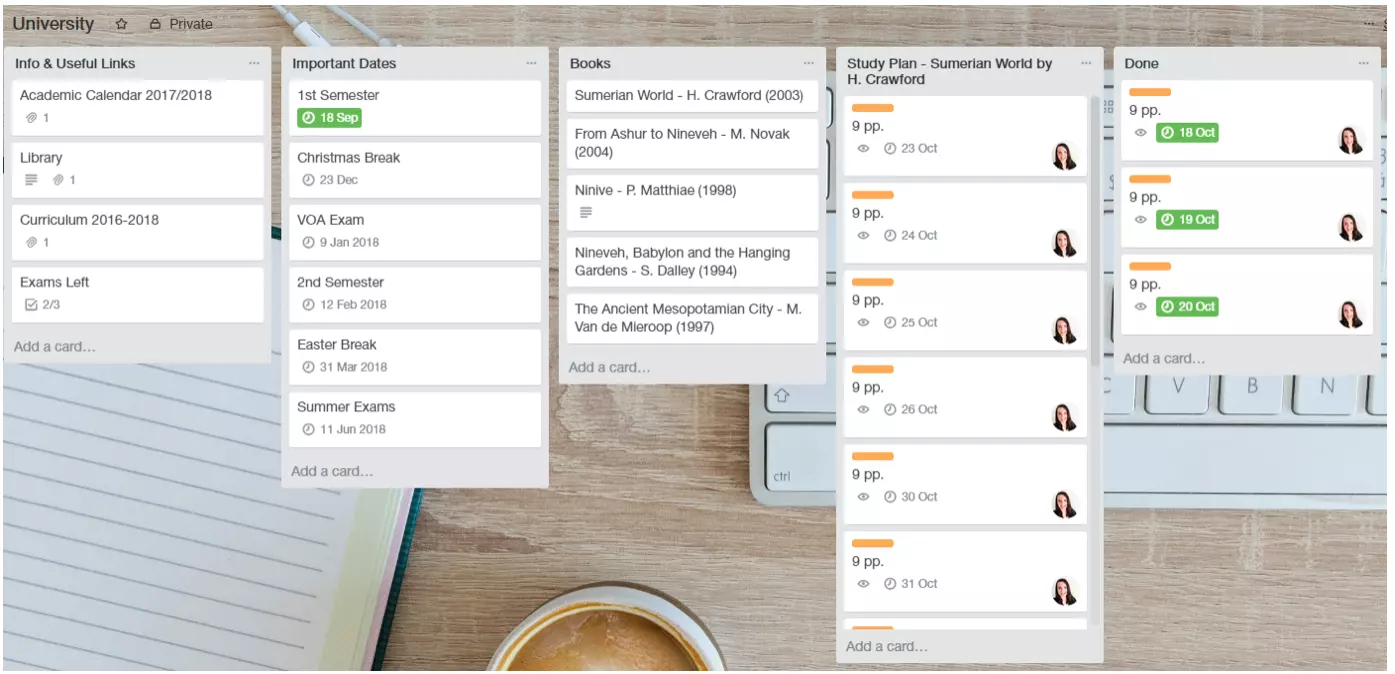
Boards can be created to help plan long term projects such as essays
Essays can be one of the most complex projects that a student can work on during the school year. To help students better organize and complete large-scale essays, an essay template can be used. Here are some best practices to help create optimal essay boards.
Project overview
It’s always a good idea to get a big overview as to what the essay is about. Students can create a project overview board that includes the subject of the project, the requirements of the essay, and the due date.
Brainstorm
Students can create a board where they can brainstorm ideas as to how to outline and create the essay. Students can create cards with various ideas and sample essays.
Research
An essay will likely require the use of extensive research and references. Students can create a board where they can house all references. From there, the references can be labelled according to specific sections of the essay.
Rough draft
On this board, the student can create a rough draft of the essay. Here, the student will be able to make notes, revert back to older drafts, and keep track of references within the essay.
Final draft
Finally, a board can be used to create the final draft of the essay. By creating the final drat on Trello, the student can easily move between boards to grab references and work off of the rough draft.
Using Power-Ups for Essay
Blue Cat Reports allow students to use a power-up that will help keep track of all the boards within the essay template. This will help the student get a quick picture of what is completed and what should receive priority attention.
Is there a Trello Education Discount?
Trello provides an education discount for both teachers and for students. Trello students and Trello teachers can find more information about the education discount here.
Making the Most of Trello for Education
Trello can be an extremely useful tool for both teachers and students. To help better organize boards and templates, both teachers and students should take advantage of the various power-ups available from Blue Cat Reports.


