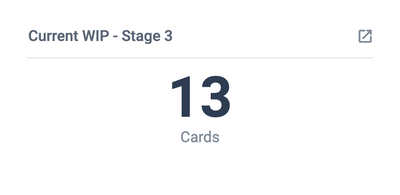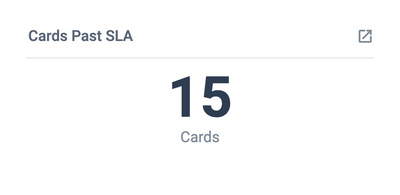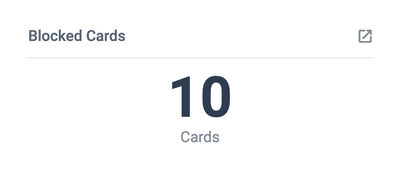Resource Utilization - By Member
This chart will help you see how your workload is being distributed across your team members and who has the most work assigned. With this data you can see which individuals have more/less tasks assigned to them at a given moment.
This chart will look at total open Cards per team member.
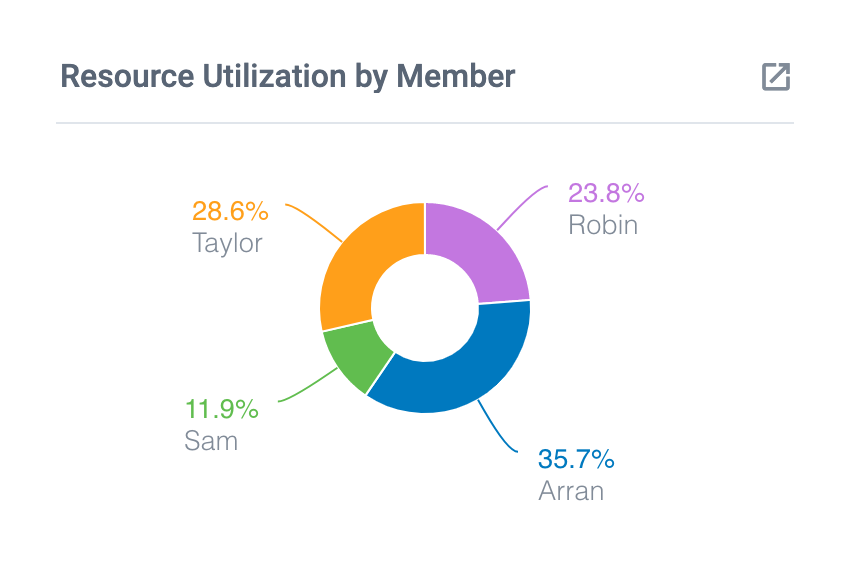
To get started, create either a Pie Chart for open Cards, or a Bar Chart for open Cards.
- At the "Data Breakdown" stage, you would want to select "Member".
- At the "Totals" stage, here you will select the following:
- Cards - this will show you total number of open cards for each team member.