What is Cycle Time?
Cycle time is the total time a card spent in progress, from when it was started until it was completed. It is often reported for all cards completed in a time period as a percentile, ie what cycle time were 50% of all cards completed in?
Cycle time is often shown on a Cycle Time or Control Chart, let's take a look at how to use a cycle time chart.
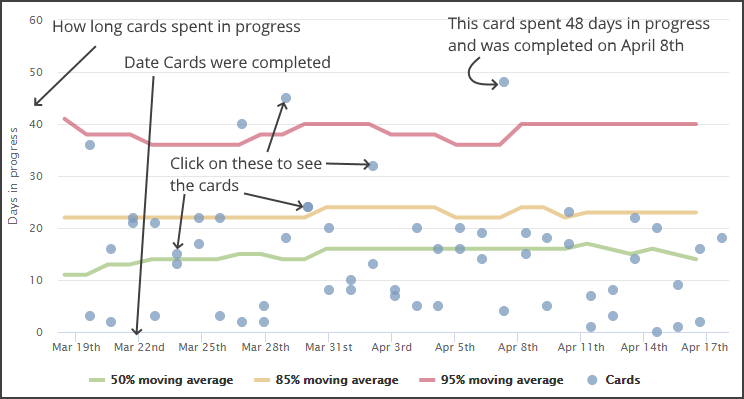
How to use your Cycle Time Chart
There are a few things people look for in their Cycle Time Charts.
- Finding outliers
- Comparing Cycle Time by Label
- Is Cycle Time steady over time?
Finding outliers
By clicking on the points high up on the chart you can see which cards took the longest to complete. If you are using Corrello you can then click to expand the cards to see which lists they spent the most time in.
This can be a good place to start a conversation during your retrospective, looking at some of the slower cards and seeing if there was anything to be learned from them.
Comparing Cycle Time by Label
It can also be useful to filter the cycle time chart by label or points (if you are using them). In this way you can see how the cycle times behave for bugs separately from planned work etc.
Is Cycle Time steady over time?
Have a look at the trend of the 50% 85% and 95% lines, are they steady or going up/down over time?
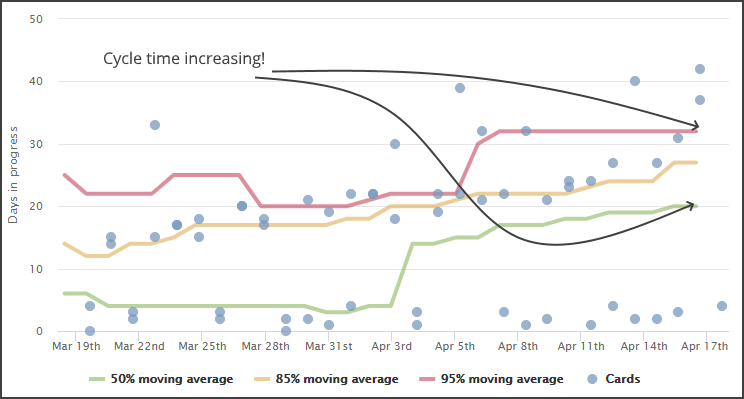
Ideally your Cycle Time is steady or decreasing over time. Increasing Cycle Time means that cards are taking longer on average to complete. It would be a good idea to have a discussion with the team and see if there is something which is causing this which needs to be addressed.
Decreasing Cycle Time may indicate a positive change to your process is working out. Keep it up!
What are the 50% 85% and 95% lines?
Cycle time is often reported as an average across multiple cards. In this case we report the 50th, 85th and 95th Percentile.
If the 50th percentile is 10 days then that means 50% of cards were completed in 10 days or less.
If you are asked how long it will take to complete a card started today, you can say with 50% certainty it will be completed in 10 days or less. If whoever is asking needs something better than coin-toss odds (!) of being right, you could use the 85th or 95th percentile figure to have 85% or 95% chance of being correct.
If you are using Corrello also take a look at the Cycle Times tab to see these Cycle Time percentiles, and a break down of how long cards spend in each list on average.
So that's it, Cycle Time and Cycle Time (or Control) charts. This can be a great tool for helping your team ask good questions about their process during their retrospective.
If your team is using Trello and would like Cycle Time automatically calculated for them, check out the free trial for Corrello - Dashboards for Scrum and Kanban teams using Trello.