Trello For Lawyers
For legal teams, effectively managing numerous clients and intricate cases is crucial yet challenging. The struggle with disorganized documents, shifting priorities, and a sense of disconnection makes it difficult to keep matters on track. This often compels lawyers to prioritize quick fixes over pursuing strategic excellence.
Trello for lawyers emerges as a seamless solution, providing a platform to enhance organization, streamline workflows, and foster strategic pursuits with clarity and efficiency.
Trello – the exceptionally versatile project management software – can transform scattered chaos into structured order. This powers smooth team collaboration, organized communication, and data-driven insights for efficiency.
The Pitfalls of Disorganization in Legal Practice
In legal practice, disorganization can be a formidable adversary, leading to compromised case outcomes. Without a system in place, legal teams grapple with:
- Missed deadlines and court dates
- Misplaced documents and tedious searches
- Poor client communication from information gaps
- Workflow inefficiencies which can cause delays
- Email overload yields miscommunication, etc.
These issues strain overall output, elevate ethical risks, erode client trust, and diminish lawyer motivation. Enter Trello—a solution designed to bring enhanced clarity to legal workflows.
Conquer Your Caseload: 4 Reasons Lawyers Love Trello
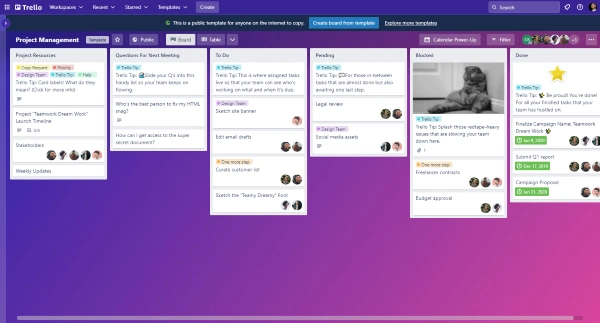
For lawyers, Trello can help streamline workflow, enhance collaboration, and boost productivity. The user-friendly platform aids in effective task management, meeting deadlines, and maintaining organized communication.
Organize Matters Efficiently
Breaking down cases into actionable tasks is pivotal. Utilizing card checklists within each case card allows for precise definition and assignment of tasks to associates, ensuring efficiency and clarifying responsibilities and deadlines for everyone involved.
Additionally, setting reminders within the platform helps keep tasks on track and prevent delays.
Setting reminders within the platform further helps to maintain task schedules and prevent delays.
Assign Work Productively
Enhancing communication within the platform fosters real-time coordination among team members. By looping in relevant individuals on specific cards, discussions, updates, and clarifications can occur directly within the context of the task at hand.
Likewise, Trello consolidates messages and centralizes relevant information, reducing the need for scattered communication across multiple channels.
Furthermore, providing clients access to specific cards ensures transparency and facilitates client involvement.
Enhance Communication
Gaining actionable insights is a significant advantage of using such platforms. Filtering cards based on various criteria identify bottlenecks or overdue tasks.
Analyzing average cycle times provides valuable data for optimizing workflow efficiency. These insights enable data-backed decision-making, empowering teams to improve their processes.
For lawyers, this means not only streamlining communication but also leveraging strategic insights for more effective and informed decision-making in their casework.
Gain Actionable Insights
Customization is key to adapting the platform to specific needs. Adjusting views based on preferences ensures a personalized and efficient interface for users.
Automating repetitive tasks, such as notifications or task assignments, streamlines operations and saves time.
Integration with top apps like Office 365, DocuSign, Dropbox, etc., through platforms like Zapier, expands functionality and enables seamless data flow between different tools, enhancing overall productivity and efficiency.
Unleashing Efficiency: Trello's Secret Weapons for Busy Lawyers
As a versatile workflow management platform, Trello offers great potential to help lawyers organize cases and improve legal project collaboration.
Some of the most impactful Trello boards for lawyers include:
1. Case Management Board
This centralized board coordinates all legal matters with cases organized into appropriate lists like intake, discovery, research, trials, etc. Relevant tasks, deadlines, documents, and discussions can happen directly within corresponding cards.
2. Client Onboarding Board
Smoothly onboard new clients by creating sequenced checklists for key steps like initial contact, conflict checks, preliminary questionnaires, and document collection.
3. Legal Calendar Board
Connect a Trello board directly to a calendar view for clear visibility into upcoming deadlines, court dates, client meetings, and key events.
Additional Tips
- Collaboration: Encourage team members to update and collaborate on cards to maintain accurate information regularly.
- Training: Provide training or guidelines for team members to ensure consistent use of the boards and tools.
- Feedback and Iteration: Regularly review and refine your workflow based on team feedback and evolving needs.
Power-Ups for Legal Professionals
Trello isn't just a basic task management tool – it's a customizable powerhouse waiting to be unleashed in your legal workflow.
But how? That's where Power-Ups come in.
Power-ups are like sprinkles on your Trello sundae, adding extra functionality and flavor to streamline your tasks and conquer your legal chaos.
Here are some Power-Ups that can be game-changers for legal professionals:
- Forms: These forms capture client information, lead submissions, and task requests directly within Trello.
- Imports: Import case files, spreadsheets, and email attachments into Trello boards.
- Blue Cat Reports: Generate comprehensive reports on board activity, team performance, and deadlines.
- Swimlanes: Organize cards by team members, case type, or any other relevant category.
- Time in List: Track how long cards spend in each list to identify bottlenecks and improve workflow efficiency.
- Calendars: Visualize deadlines and appointments directly within Trello with integrated calendars. Never miss a critical court date or client meeting again. Sync your Trello boards with external calendars, like Google Calendar or Outlook, for seamless integration and accessibility.
- Voting: Need to gather input from colleagues or clients? Utilize the Voting Power-Up to conduct polls directly within Trello cards.
Make informed decisions quickly and efficiently by visualizing the collective opinion on a particular topic. Track voting trends over time and identify areas of consensus or disagreement for better collaboration and decision-making.
Best Practices for Legal Teams on Trello
Unlock efficiency in legal workflows with Trello. From organized case management to streamlined document tracking, implementing best practices empowers legal teams to collaborate seamlessly and enhance productivity. To maximize Trello’s impact on lawyers:
Conduct Weekly Reviews and Legal Analysis
Regular reviews help track progress, identify bottlenecks, and adjust workflows. Establish a structured review agenda focusing on completed tasks, ongoing projects, and upcoming deadlines. Use this time to solicit feedback from team members on improving the process.
Standardizing Card Information
Consistency in naming conventions, numbering schemes, and labels helps streamline search ability and comprehension. Create guidelines or templates for different card types, ensuring they contain essential information consistently.
This ensures that team members can quickly find what they need and understand any task or project's status.
Automate Repetitive Tasks and Manage Client's Workflow
Leveraging power-ups like Butler can significantly reduce manual effort. For instance, create rules to automate recurring actions such as assigning tasks, moving cards across boards based on triggers, or setting due dates for specific types of cards.
Customizing Butler's rules according to your team's specific needs can save considerable time and effort.
Control External Access to Legal Files Carefully
In the legal field, confidentiality is paramount. Ensure that privacy settings are appropriately configured. Limit access to sensitive information by using Trello’s features to restrict visibility.
Utilise features like guest permissions, and private boards, and carefully moderate comments that may contain sensitive information before being made public.
Back-Up Critical Legal Information
While Trello ensures data integrity, having local backups as an additional safety measure is wise. Exporting data weekly allows you to back up critical information and maintain historical records.
Keep these backups secure and easily accessible in case of unexpected data loss or if specific historical data is required for legal purposes.
Law On-the-Go: Trello's Mobile Edge
In the legal field, where every moment counts, Trello's mobile app empowers you to manage cases, and deadlines, and collaborate seamlessly—whether you're in court or on the move.
No matter your location, you can always stay connected, agile, and ahead in the legal game. It's your command center, right in your pocket!
Conclusion
With Trello’s stellar flexibility, lawyers can fine-tune workflows around their specific needs and processes. This brings order to the storm, helping firms run smoothly.
The result? Happier legal teams, satisfied clients, and saner case management.


