Keep your team on track with a Burndown from Trello in your Slack channel each morning!
We have just announced a new improvement to allow Scrum teams to auto-post their Burndown charts into their Slack channel from Corrello.
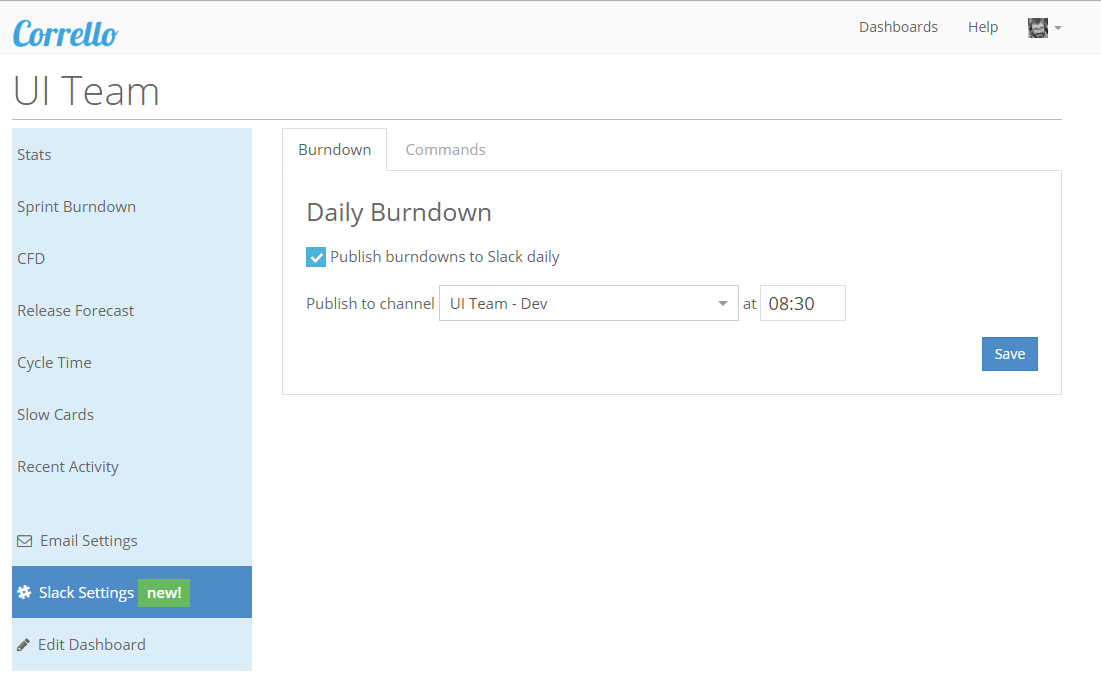
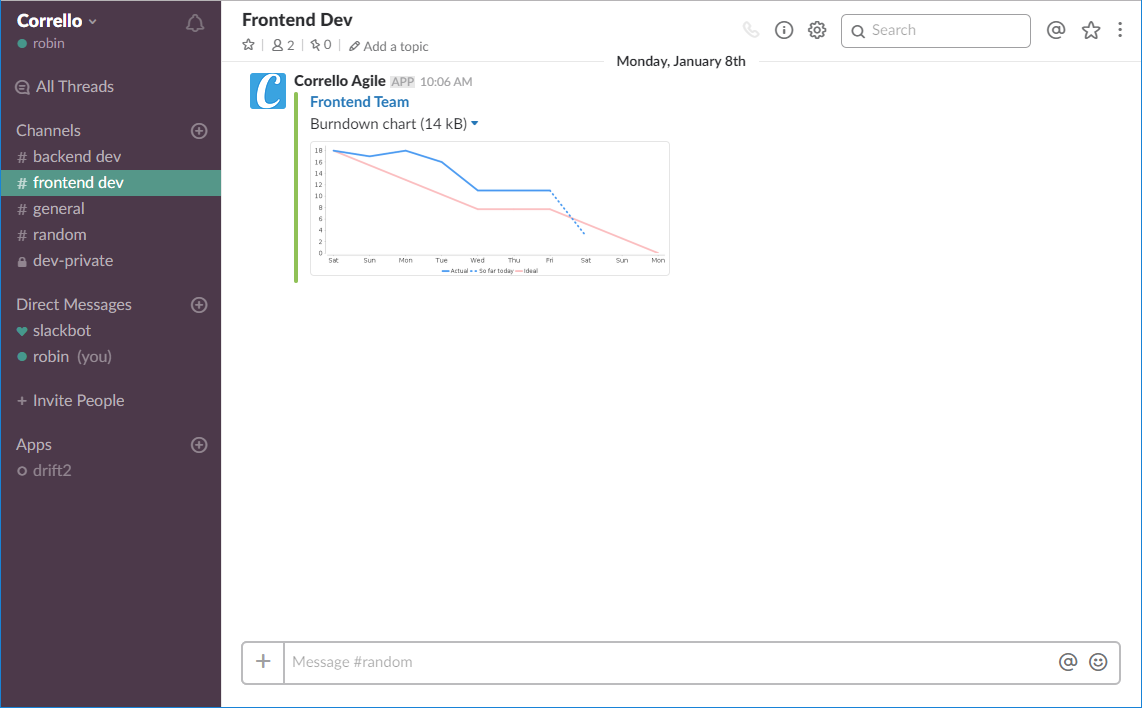
This builds on the previous Slack features which added three commands to your Slack channels:
/burndown To retrieve a burndown chart for a dashboard.
/cfd To retrieve a cumulative flow diagram for a dashboard.
/stats To retrieve a the stats for a dashboard.
The new feature allows you to choose a channel in Slack and a time of the day to have your Burndown chart automatically posted for you. Maybe you want to see the Burndown chart first thing each morning so everyone knows where things are at before the stand up? Or if you are managing multiple teams maybe you could have a single channel to get all the burndowns in each morning. It's up to you :)
You can check this out on any of your dashboards which have a burndown chart configured here.
Or if you aren't currently using Corrello sign up for our FREE Trial to give it a go :)