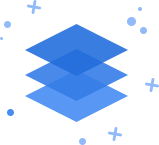
Easy to Setup
The Blue Cat Reports wizard guides you through the process of setting up your Trello analytics and creating your reports.
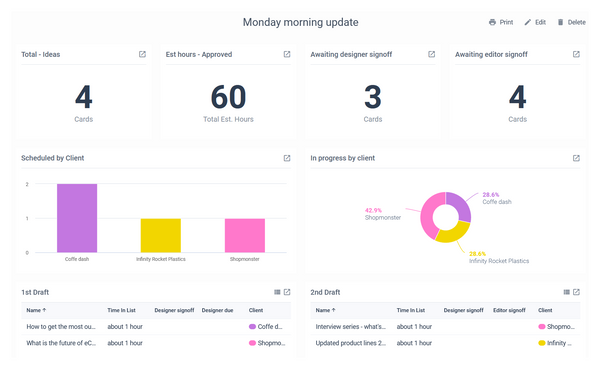
Looking for a powerful tool for Trello analytics? Don’t let Trello’s lack of analytics reports keep you in the dark on your team’s productivity. Delve into your Trello data in a way no other Power-Up offers with Blue Cat Reports.
Visualize and analyze your Trello data easily with beautiful and customizable charts and reports. Then use our insights to streamline your workflow, manage your priorities, flag any issues, optimize your output and boost productivity in the long run.
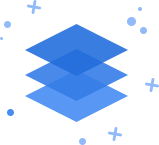
The Blue Cat Reports wizard guides you through the process of setting up your Trello analytics and creating your reports.

Generate the charts you want with the data you want from one or multiple Trello boards with just a few clicks.
Customise your reports from Trello analytics to your requirements with our easy drag-and-drop function, then export them to Excel or send them via email to anyone interested!
Trello is a powerful task management tool that generates a huge amount of data. Without a Trello analytics tool, you’re missing out on important insights into your team’s output and productivity. Leverage this data to drive your project management strategies with Blue Cat Reports.
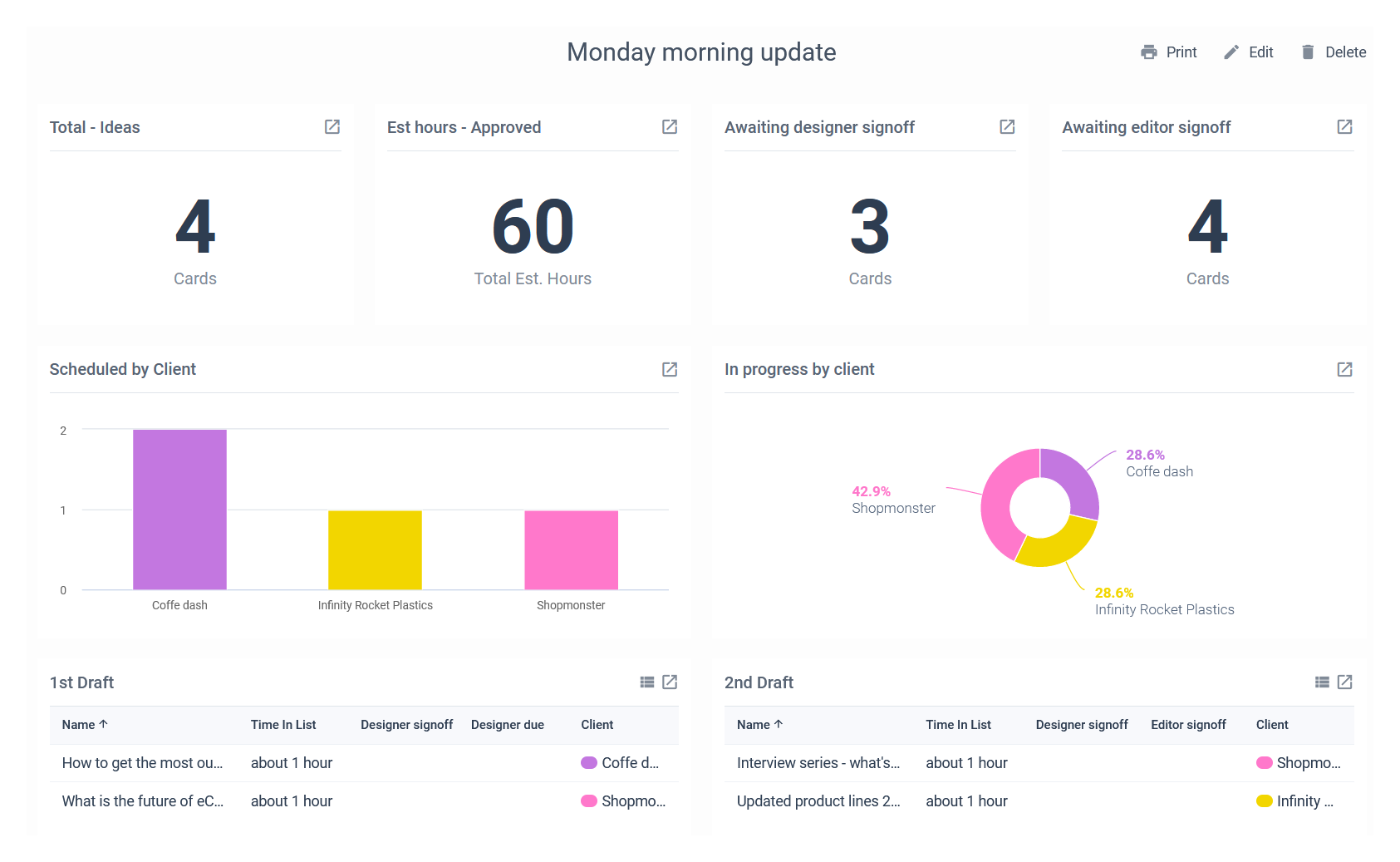
Leverage Blue Cat Reports to monitor your team’s hard work on a daily, weekly, monthly, or even annual basis. Once you’ve created a report, you can export it to Excel. Alternatively, you can subscribe to receive the report via email on the schedule you want. You can track everyone’s workload with just one click: generate daily reports flagging all cards with today as a deadline, create a weekly summary of the tasks completed, or analyse the team’s efforts over the course of a month.
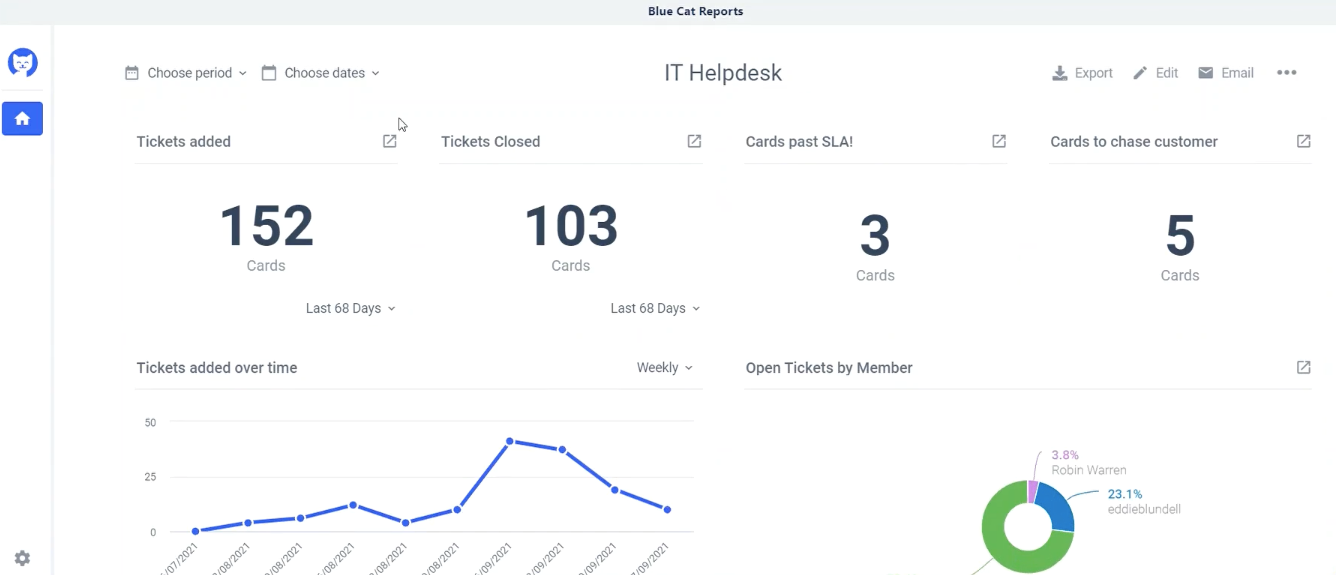
Forget about fighting over priorities in your team meetings, missing delivery dates, and letting clients down. Ensure you’re meeting deadlines and fulfilling your SLAs by basing your priorities on your Trello analytics. Have the report emailed to you exactly when you need it ready to present in your next project management meeting. Working in the office? You can even display the report on a screen and watch the numbers update in real-time!

Save valuable time wasted manually checking which cards are assigned to which members and how long is spent on each task. Let Blue Cat Reports automate the process of gathering your Trello analytics around team productivity.
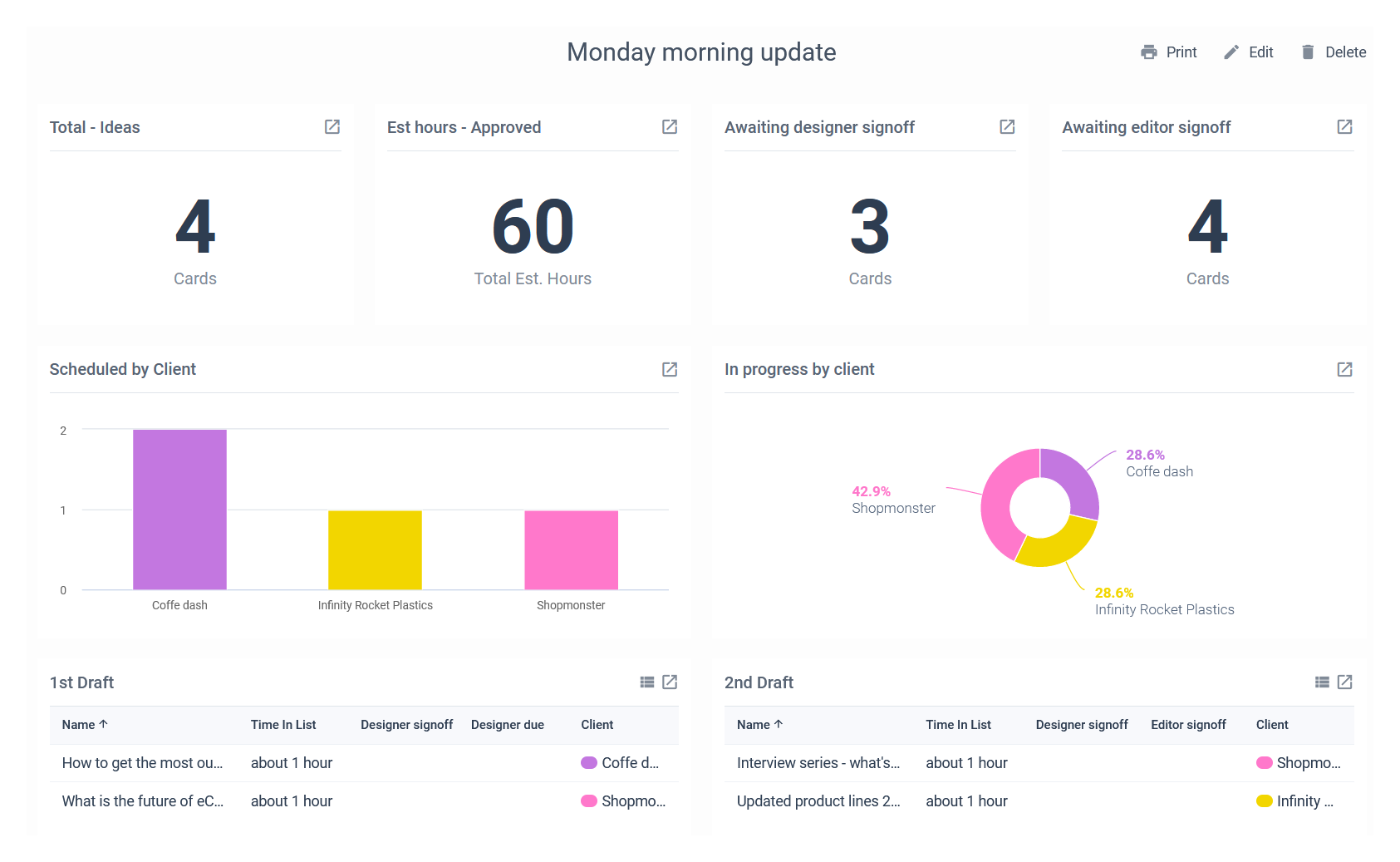
Let your team members focus on the actual tasks at hand, rather than getting distracted juggling cards assigned to them across multiple boards. Blue Cat Report’s Quick Lists allow each member to see all their open tasks in one place at once.
Set up a quick list in seconds by selecting everything assigned to any given team member, including checklist items. The cards can then be refined by list, due date, or any other filter to show exactly what needs doing and when.
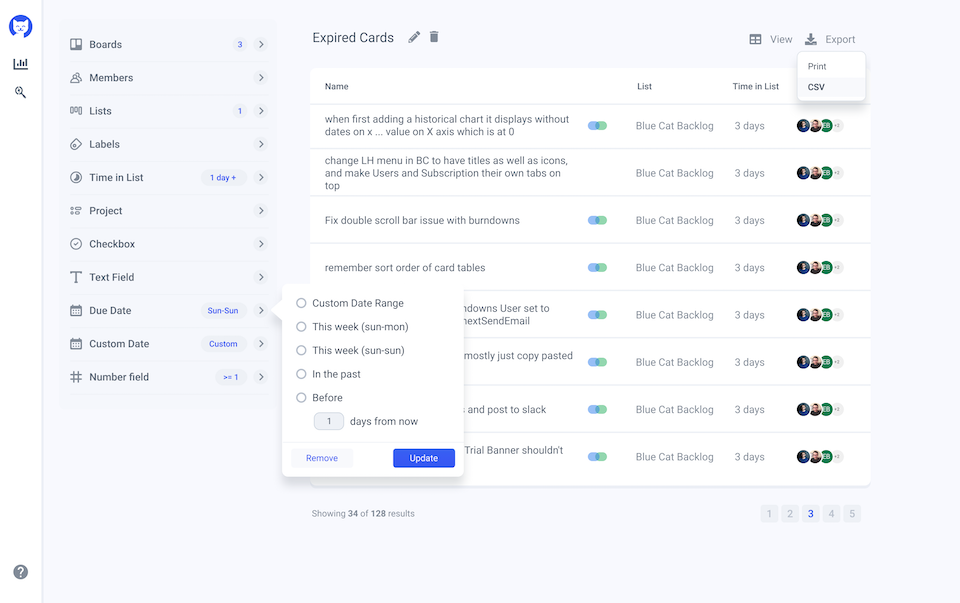
Collect and analyse any Trello analytics you could reasonably want with Blue Cat Reports. See the status of every card on every board, compile insights for an overview of multiple boards, or drill down on specific data for in-depth insights.
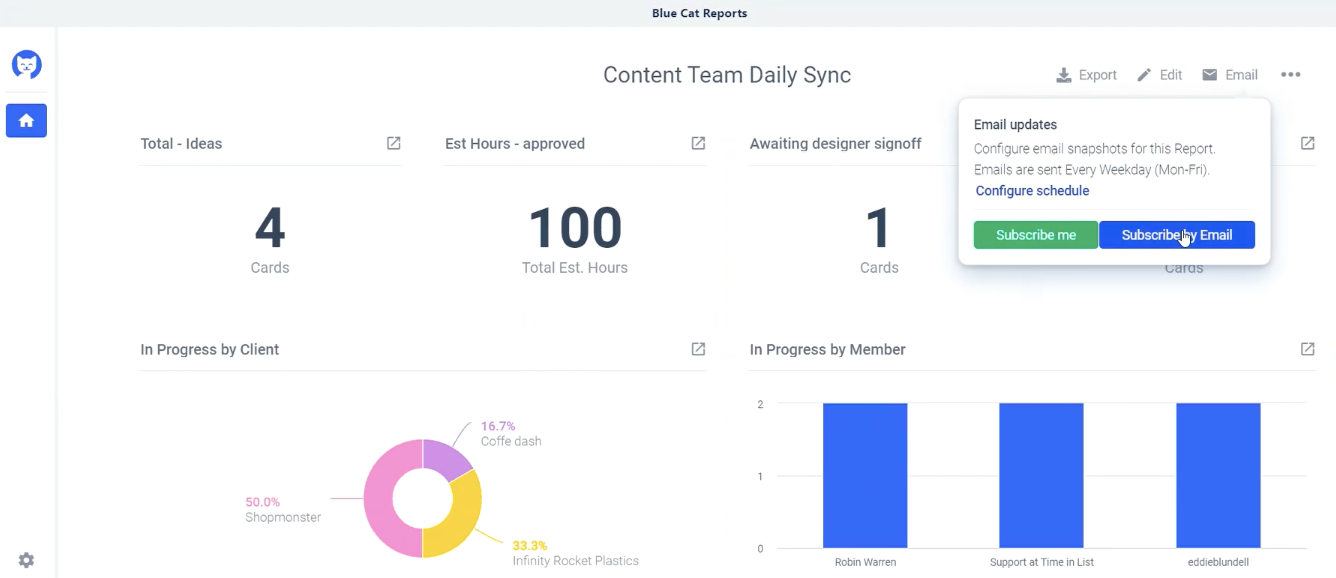
Need to present your team’s productivity and capacity to partners who don’t use Trello? Not a worry. Export your Blue Cat Reports Trello analytics to Excel, print your reports, send a link to them in Trello, or send regular updates via email on the schedule you want. Keep everyone in the know with just one click with Blue Cat Reports.
7 day free trial on all accounts, enterprise pricing available on demand.
Everything copyright © Cherry Wood Software ltd.
All rights reserved.